PROMOS contract account sheet
Keep an eye on all items with the PROMOS contract account sheet
The contract forms the basis for every business exchange relationship. As a landlord, you maintain a wide range of contracts for both private and business customers, for example lease-outs or contracts in the field of technical and infrastructure-related building management. The rights and obligations of the contract parties are regulated in these contracts. In your SAP® system, every transaction is assigned to this contract, which is saved in the system. It thus forms the starting point for all contract-specific events.
PROMOS developed the contract account sheet to allow you to access all the information relevant for accounting contained in the real estate contract with just a few clicks. Tailored to the individual requirements of the customer advisor and contract accountant, it provides an optimal overview of all contract-related account transactions, such as a list of open items or information regarding dunning and court cases. The item and balance development for the contract is presented clearly, and the tool provides rapid, flexible handling for handling the business processes necessary in contract accounting.
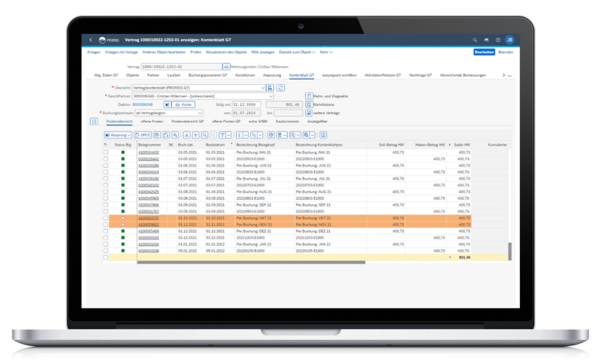
The contract account sheet is integrated into the general real estate contract as a separate tab and can therefore be accessed quickly and conveniently directly from the contract. From the contract account sheet, you can jump to a number of other areas such as correspondence, the dunning history and the dunning and case record. The contract account sheet consists of a contract header with information regarding the name, number and current contract balance as well as various detailed images. These include the following:
Item overview: On this tab, all the documents available for a contract can be totalled in accordance with individual criteria. This allows you to display the balance carried forward, the debit and credit grand totals and the total balance of the contract partner (if he maintains several contracts with your company) as well as the open items that cannot be assigned to any contract at all.
Open items: This tab shows only those documents of a contract that have not yet been cleared. By default, the account line items in this tab are not summarised at document level. Therefore, this tab is an ideal basis for recording accelerated processes such as an installment payment agreement, a manual clearing or a return receipt using the jumps in the contract account sheet in just a few steps.
Item overview / business partner: In the business partner item overview, all the business partner’s postings are displayed compressed and grouped according to the individual contracts with intermediate totals calculated per month and the balance carried forward cumulatively. A traffic light function indicates documents that have already been cleared in green and those that are still open in red. For the latter, you can also call up all the information from the dunning program.
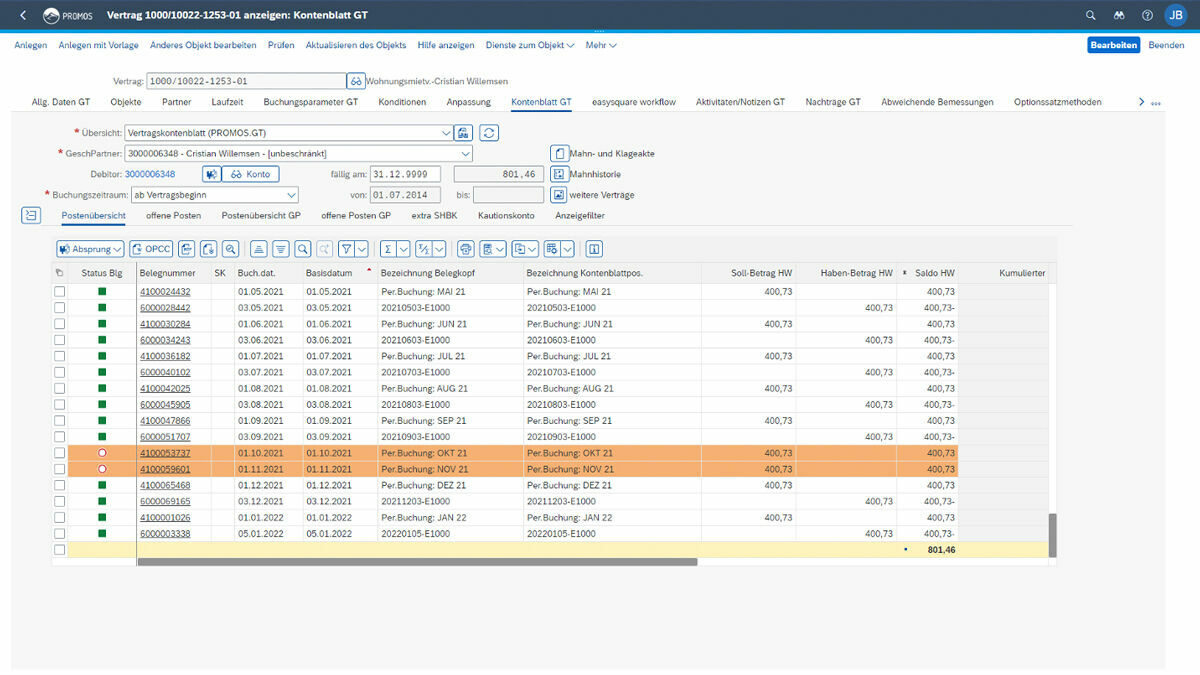
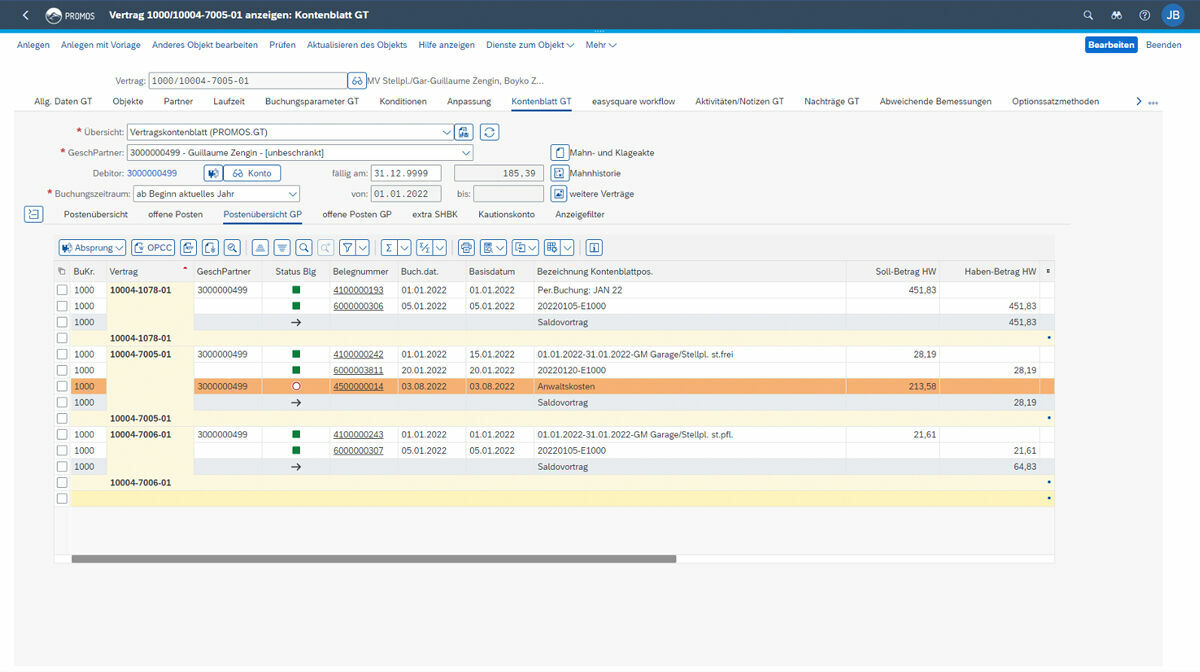
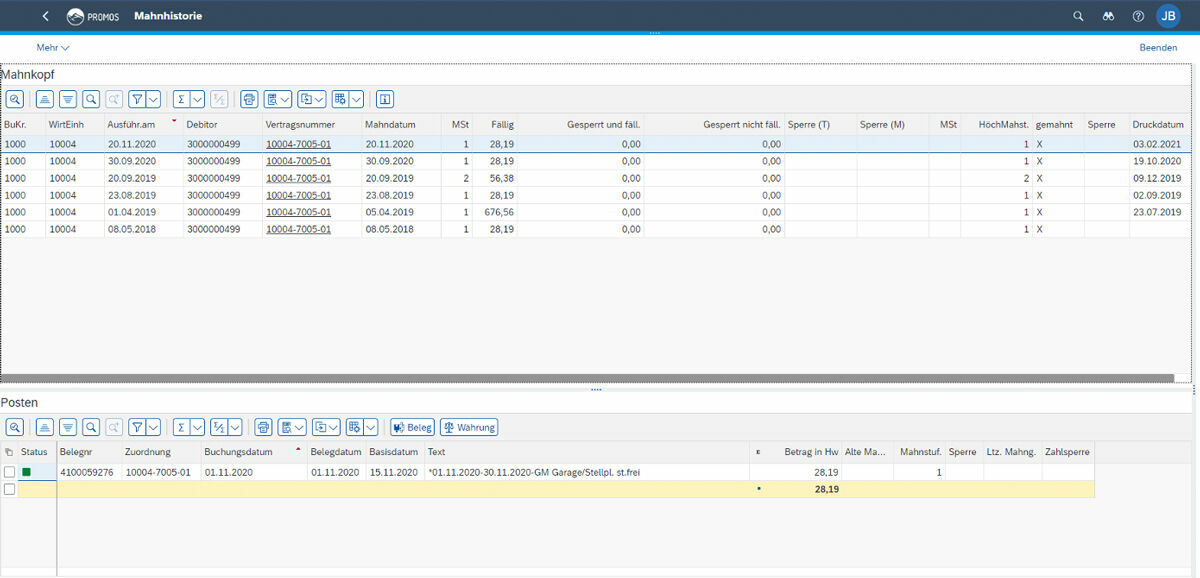
 Open and cleared posts for the contract are indicated with the aid of a traffic light function. |
 Open and cleared posts for all the business partner’s contracts are indicated with the aid of a traffic light function. |
 The dunning history provides information on the number of dunning notices and the open items contained in them. |
Further information
- OPPC: PROMOS contract account sheet can be linked to an OpenPromos® Corporate Correspondence template so that the account overview is sent to a deposited form with just one click, ready for transmission.
- Document overview: Clicking on a document number opens the document overview. Here, you can view the individual document items and make changes to the document.
- Display filters: On the “Display filters” tab, you can set filter options for each of the detailed images and decide on the density of the documents. For example, cancelled items can be hidden. The display options can be saved as standard settings for the user.
- Layout: In the individual detailed images, the standard SAP® layout functions can be used to determine how the individual columns are to be displayed.
- Further detailed images: As well as the detailed images described, there are further tabs, such as “Extra special G/L indicator” for postings with a specific special G/L indicator as well as the “Deposit account” tab for documents belonging to the cash deposit contract.
Your benefit
Transparency: The contract account sheet summarises all the relevant posting information. Users can determine the level of aggregation for themselves.
User-independent: The tables and reports in the contract account sheet are not only useful for contract accountants, but are also extremely informative for customer advisors or even the customer himself, for example in the form of a printed balance development to be attached to a tenant’s letter.
Time savings: The relevant data does not have to be manually compiled from various areas, which is extremely time-consuming, but can be found in the general real estate contract at a glance. In addition, the user can jump directly from the contract account sheet to other transactions.
Video clip

References
End user
- Contract accountants
- Customer advisors
Technical requirements
- SAP® ERP 6.0
- RE-FX
Please contact us:
PROMOS consult Projektmanagement,
Organisation und Service GmbH
Rungestraße 19
10179 Berlin-Mitte
Germany

