PROMOS Utilities add-on for PDF printing
Put D records in SAP® to profitable use
Every year, large housing companies face the challenge of an intense period of work when it comes to the utility statements. The calculation relies on preliminary work from various specialist departments, consumption information passes through different systems, and considerable human and time resources are tied up with sorting and further processing hundreds of statement letters. Digital solutions in SAP® relieve the burden for customers, meaning creating the statement is now much less complex and time-consuming.
PROMOS has developed a useful extension for the SAP® standard to optimise the creation of utility statements with external appendices from heating meter-reading companies. The add-on allows D records to be imported and taken into account for the utility statement, which means both the results and the PDF statement letters supplied by heating meter-reading companies can be processed digitally on request and archived together with the statement letters from SAP®.
Meter-reading companies create the heating costs statement and transmit the results records for automated application to the housing company, which imports the data into its SAP® system. As well as providing the results in DTTECD format, heating meter-reading companies can also supply additional information for the statement letter in the form of individual PDF files for each tenant, including an index file in DTTECE format (record type E898).
Thanks to a new PROMOS report, this supplied data can be imported and saved in SAP® easily and conveniently. At the same time, the imported data can be displayed for monitoring and printed, if required. The import procedure also includes an extensive error check.
If housing companies use the SAP® standard transaction for utility statements, incorporating the results of the D records, the information can be displayed with the imported PDF documents. The processing options include a completeness check and printing of individual statements. Every statement letter is collated with one or, potentially, more existing external statement letters and is then printed or archived, depending on the setting during processing. Subsequent manual archiving of paper documents is no longer necessary and the entire document forms the ideal basis for the digital archive.
In the document list provided with the printout, an indicator also shows whether external documents are available. This allows the administrator to quickly gain an overview and view the PDF attachments with a single click. The data and PDF attachments can be fully checked again in various processing stages – either after the documents are collated or in the printout. Detailed messages are output to make finding the mistakes easier.
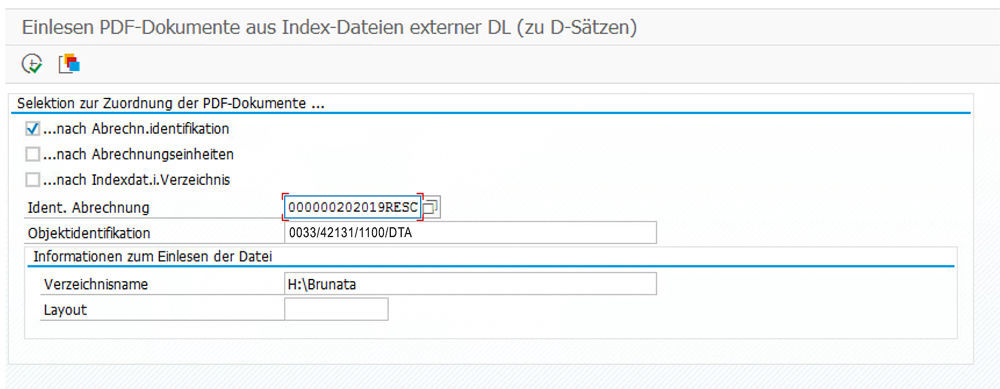
As well as the results, the PROMOS add-in can be used to import information from the PDF statement letters from the heating meter-reading company into the SAP® system.
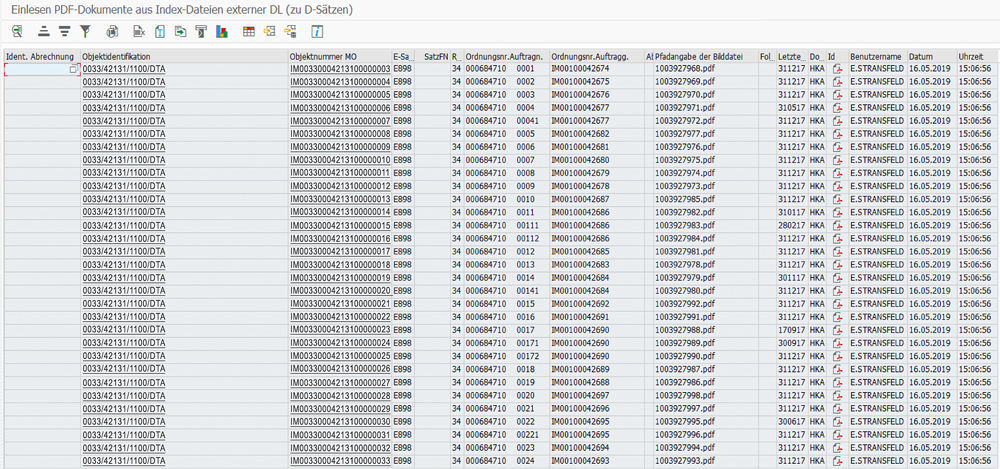
Following the import procedure, a list of the processed documents is displayed and the document can be displayed using the corresponding icon.

During the import procedure, the external data and the statement letter from the heating meter-reading companies can be displayed for checking.
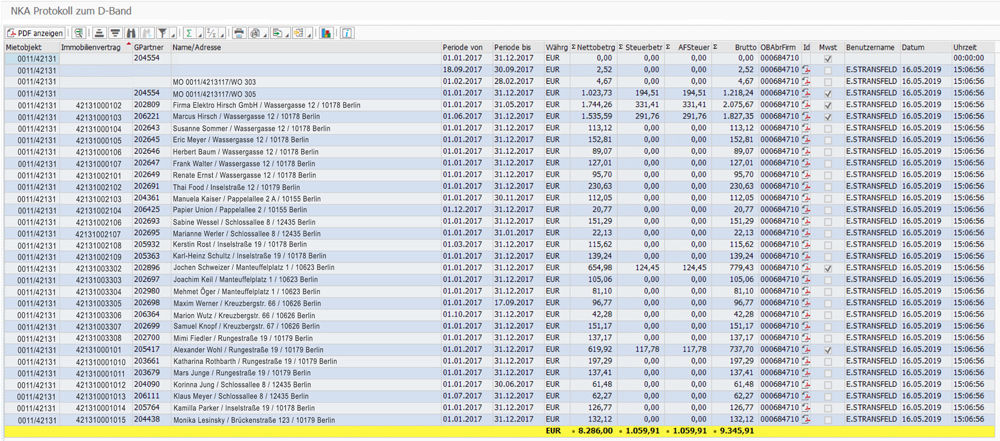
A completeness check can be performed in the list of imported results of the D records. This is done by displaying the corresponding icon and the details of the import time and the processing user.
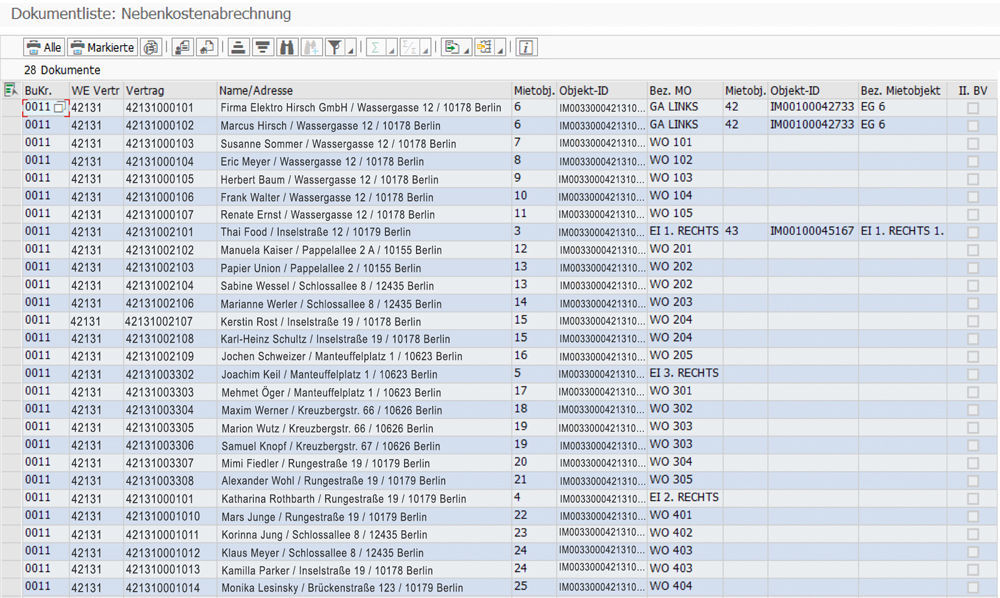
In the document list provided with the printout, an indicator shows whether external documents are available.
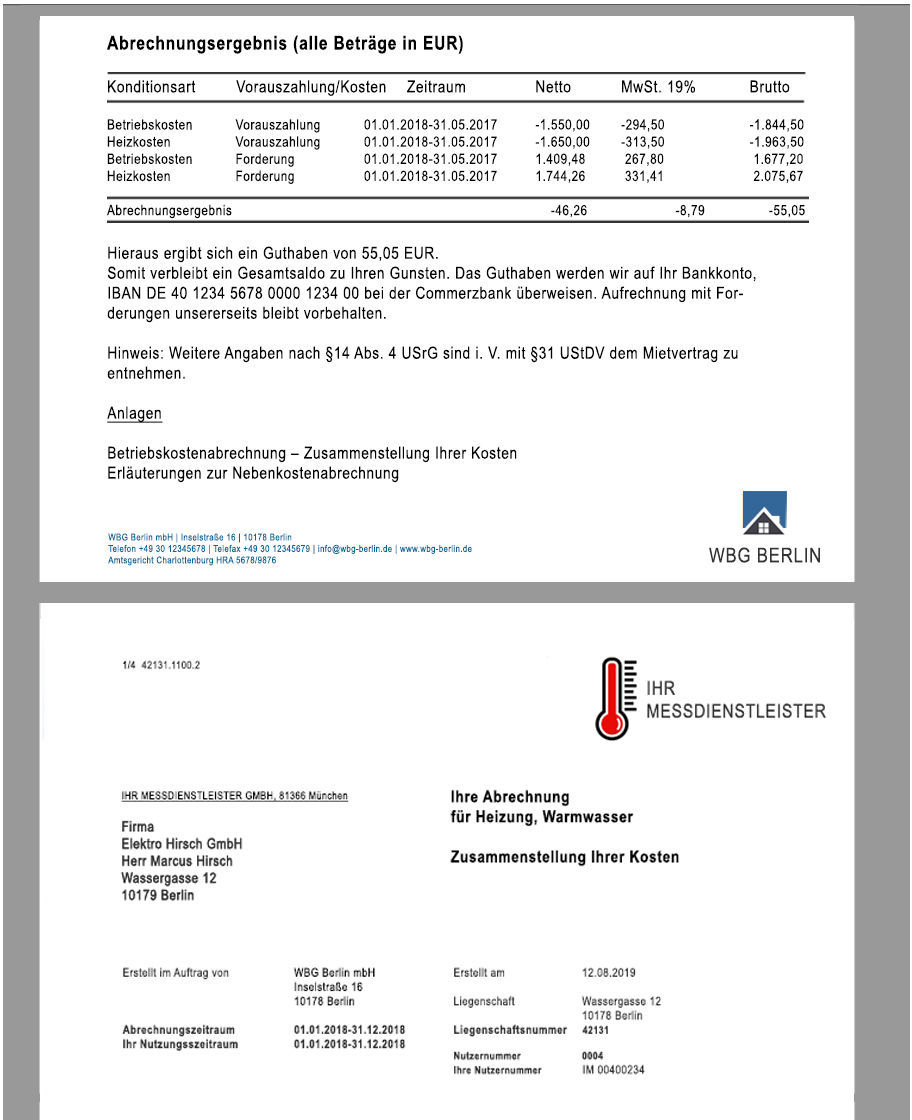
When the statements are printed, the statement letters are collated with the external documents.
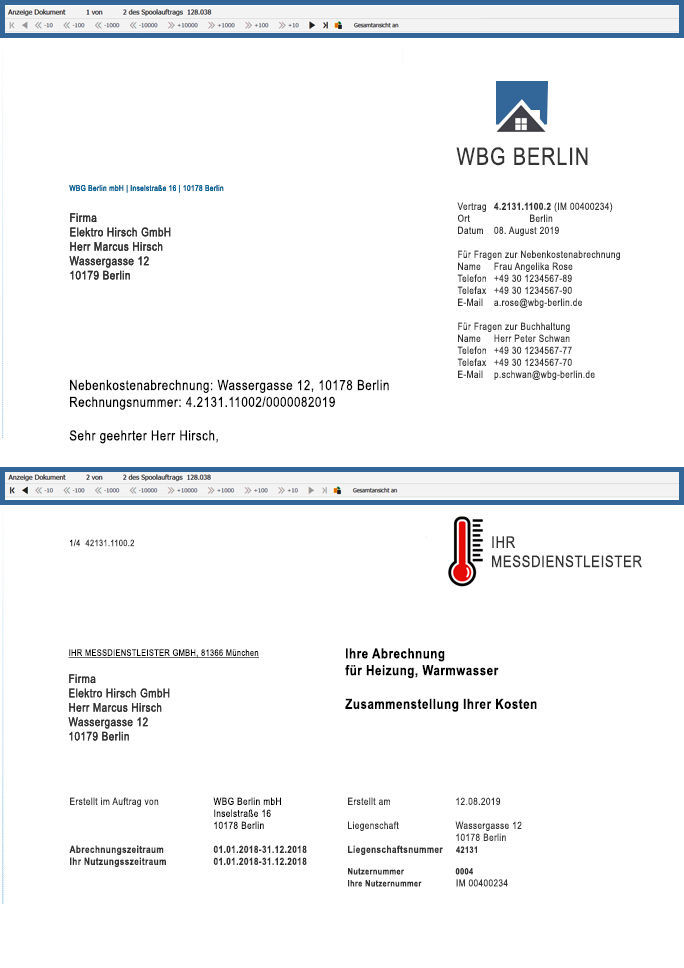
Users can jump to the number of parts of the document from the header information (see marking). An overall view, which can also be saved directly locally, is also available.
 As well as the results, the PROMOS add-in can be used to import information from the PDF statement letters from the heating meter-reading company into the SAP® system. |
 Following the import procedure, a list of the processed documents is displayed and the document can be displayed using the corresponding icon. |
 During the import procedure, the external data and the statement letter from the heating meter-reading companies can be displayed for checking. |
 A completeness check can be performed in the list of imported results of the D records. This is done by displaying the corresponding icon and the details of the import time and the processing user. |
 In the document list provided with the printout, an indicator shows whether external documents are available. |
 When the statements are printed, the statement letters are collated with the external documents. |
 Users can jump to the number of parts of the document from the header information (see marking). An overall view, which can also be saved directly locally, is also available. |
Further information
- Print output: The add-on takes advantage of the option in SAP® to have spool files in PDF format that consist of multiple parts. During printing, output via SmartForms and Adobe Forms is supported.
- Utilities Cockpit: If you are already using the Utilities Cockpit for the utility statement, this report will be integrated perfectly into the existing solution, allowing you to make full use of the benefits of automated mass processing.
- Duplex printing: A special adjustment is necessary for duplex printing of utility statement letters.
Your benefit
Time savings: With the aid of the PROMOS add-on, the heating cost statements from the heating meter-reading companies can be linked automatically to the statement letters in SAP®, meaning tedious sorting work, for instance, is no longer necessary. The two documents can be printed together.
Transparency: Archiving the utility statement letter from SAP® together with all the attachments allows central access and creates the basis for a complete digital archive, including for external stakeholders such as tenants.
Digitisation: Documents that were previously not available digitally in the system are now provided in digital form for the business management process.
End user
- Utility statement department
Technical requirements
- SAP® ERP or S/4HANA®
- At least SAP Kernel 722 PL 0112
Please contact us:
PROMOS consult Projektmanagement,
Organisation und Service GmbH
Rungestraße 19
10179 Berlin-Mitte
Germany

