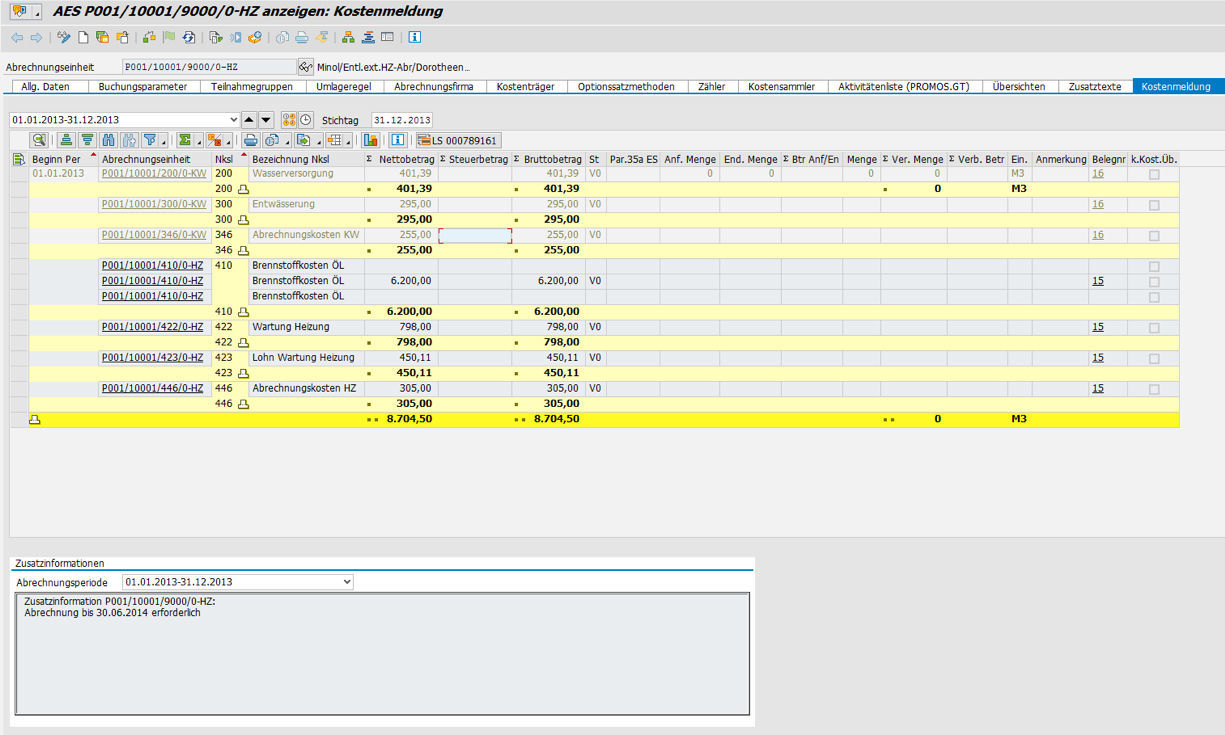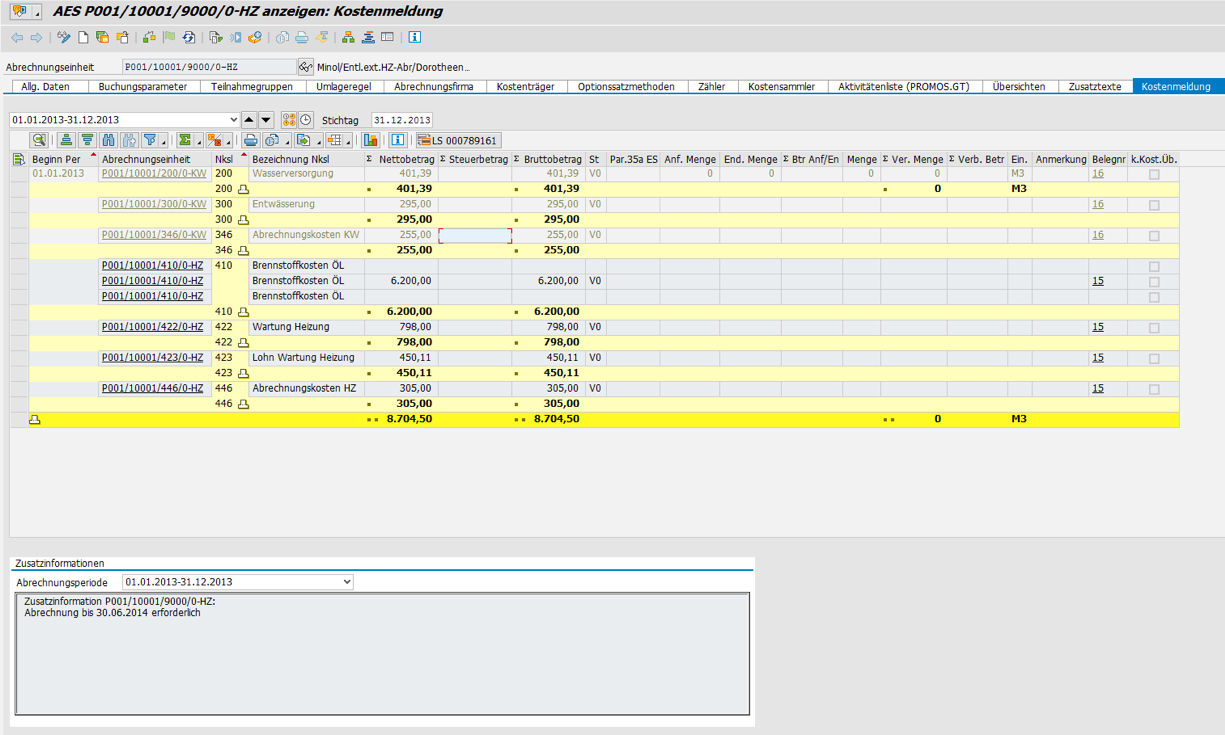PROMOS cost notifications to meter reading companies
A central overview of all cost notifications to meter reading companies in SAP®
To create a heating expenses and cold water statement for each property (heating station) and accounting period, a heating meter reading company requires both tenant and property data (tenant/realty records) including the accounting periods and floor spaces to be considered and a cost report. The tenant/realty records are usually sent to the heating meter reading company as a file. The cost report, on the other hand, can be generated and sent to the heating meter reading company using various methods, for example as an Internet form, on paper, as a PDF form or as a DTA file.
The PROMOS “cost report for meter reading companies” solution provides an additional “Cost report” tab for the DME, which allows users to gain an overview of all the posted costs at a glance. However, as the cost report needs to be per property and not per DME, any other existing DMEs with the same property number are determined automatically and the individual documents for all subordinate cost object settlement units are displayed.
There are four different methods for generating a cost report and subsequently transmitting it to the heating meter reading company:
Cost report via Internet form (1)
The preferred version from the heating meter reading company’s perspective is for the housing company to manually complete an Internet form on the heating meter reading company’s website.
Cost report on paper (2)
A preprinted form for the cost report is completed manually and then sent to the heating meter reading company by conventional post.
Cost report as a PDF document (3)
An electronic form for the cost report is completed manually and then sent to the heating meter reading company by e-mail as a PDF document.
Cost report as a DTA file (B/K records) (4)
B and K records (property and cost records) are provided as a DTA file for electronic cost reports. A RROMOS.GT program can be used to create B and K records.
There is also an option to record quantities and units on the “Cost report” tab if these were not already entered with the posting. As well as the basic components of a cost report (“costs” and “quantities/units”), it is also possible to enter optional additional information for the external accounting. All of the above versions are supported on the basis of this data:
- For versions 1) and 2), the administrators can see all the information for manual transfer at a glance.
- For version 3), an electronic form can be generated automatically.
- For version 4), all the information can automatically be added to the B and K records (additional information in free areas).
For a housing company, versions 3) and 4) involve the least amount of
effort. However, the heating meter reading company cannot automatically process
additional information. We therefore recommend that you proceed in accordance
with version 4).
Further information
- Integration
into the business process for the utility statement: The user jumps to PROMOS utilities cockpit and directly calls up the DME, or rather
the “Cost report” tab there. In this process, a filter is set to the accounting
period in question. As long as all the data for the cost report is available or
has been entered, the cost report can be released by entering the date in NKPU.
- No
transfer of costs: If advance payments have
been agreed with the heating meter reading company for creating the statement
and these have already been posted, they should not be transferred to the
heating meter reading company as part of the cost report. For this reason, with
the PROMOS solution, entire individual cost object settlement units or
individual cost items can be excluded from automated processing.
- Allocation to water circuit / user group: In
addition, there is an option to allocate cost object settlement units to water
circuits or user groups. Both exclusions and the allocation to water
circuits / user groups are taken into account when generating the B and K
records.
Your benefit
Time savings: The automated creation of B and K records significantly reduces the manual effort required for generating cost reports.
Transparency: Thanks to the option to add quantities and units, the “Cost report” tab provides the technical basis and is used to provide an overview of and to document additional information.
References
End user
- Customer advisors for the utilities area
Technical requirements
- SAP® RE-FX ab EhP 2
Please contact us:
PROMOS consult Projektmanagement,
Organisation und Service GmbH
Rungestraße 19
10179 Berlin-Mitte
Germany