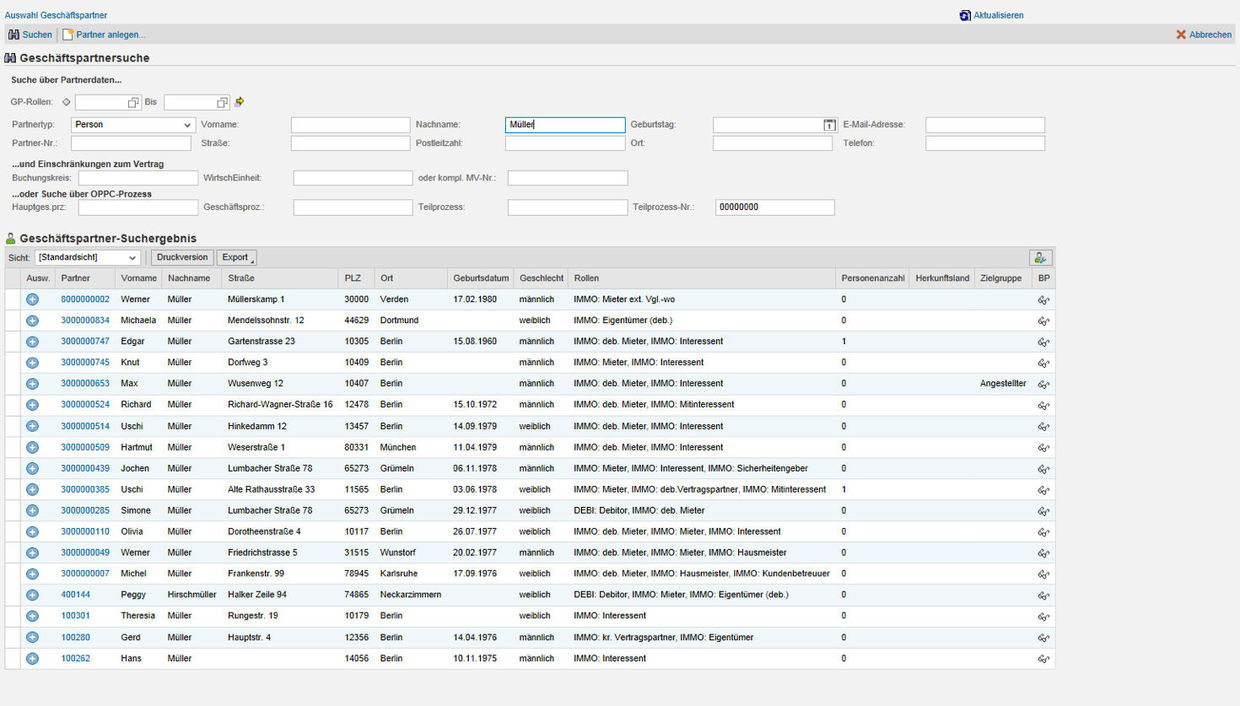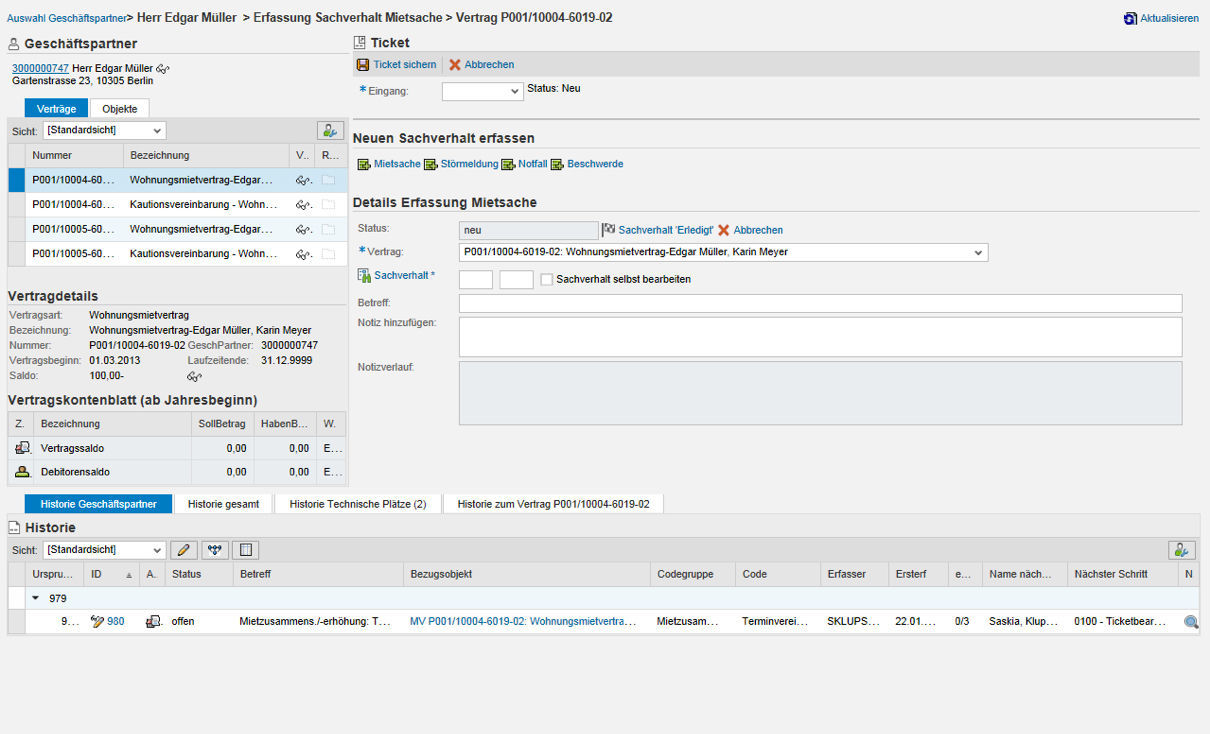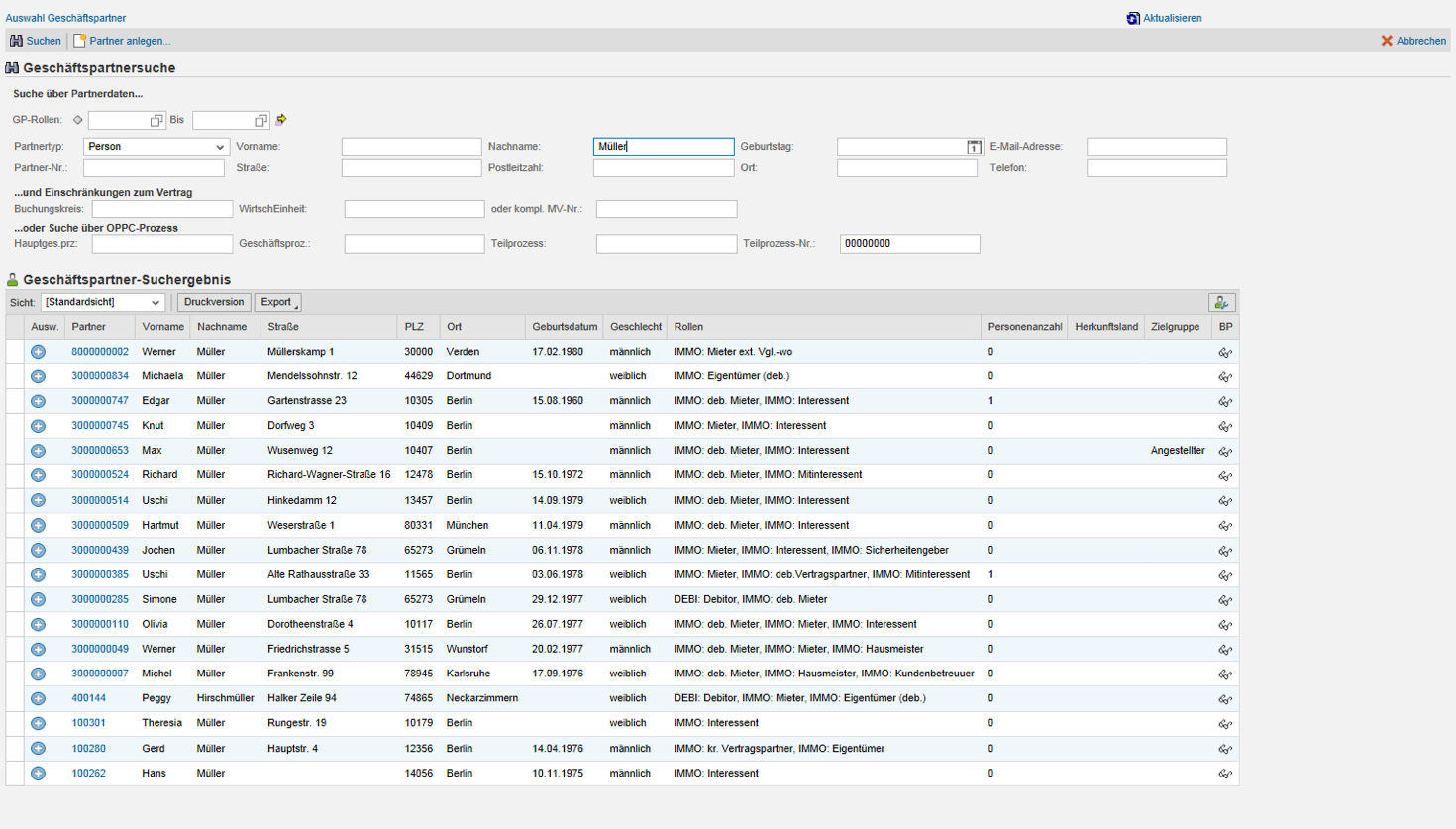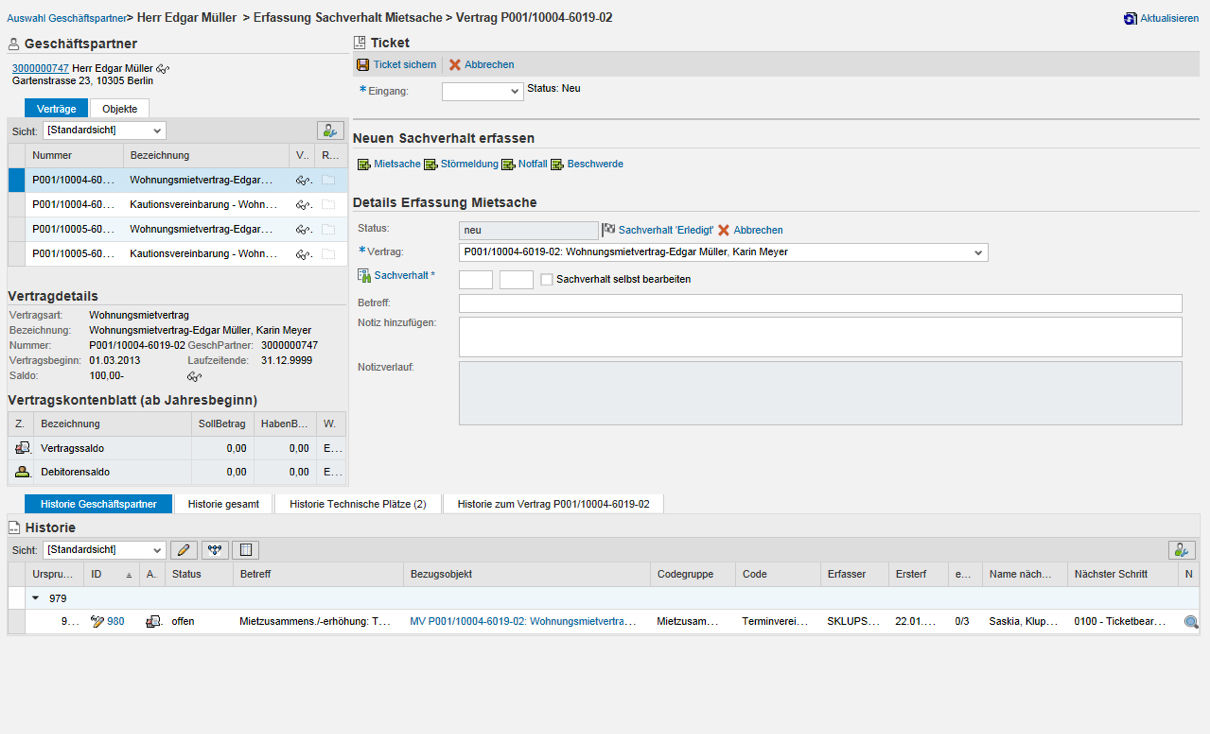easysquare CRM ticket system
Systematically process customer inquiries
The CRM ticket system on the basis of easysquare workflow makes it significantly easier to process customer inquiries professionally and promptly. Incoming requests, notifications or complaints – be they via a phone call in the call centre, a letter, an e-mail or a notification from the tenant app – are recorded centrally via the CRM Cockpit in the ERP system, which then triggers a process with pre-defined responsibilities and scheduling. All the information and subsequent enquiries regarding the ticket are combined in a “ticket cover” and are available in a clear form at any time.
The CRM Cockpit presents the business partner master data and the existing tickets for the business partner clearly in a template in the Internet browser. The application can be operated intuitively and adjusted to the individual workflows. Employees can view their outstanding tasks in their own work baskets and process them directly in the system. This significantly increases the ability to provide information and creates added quality in ticket processing and communication with customers.
The CRM ticket system enables companies to restructure all of their business cases to fit a fundamentally customer-oriented process view. All customer processes receive a unique ticket number, which is retained for all sub-processes and parallel processes. A CRM Cockpit is available for creating the tickets. A ticket issued by the business partner is created and, depending on the customer’s concern (e.g. a complaint or reporting a defect), a suitable process is initiated automatically.
easysquare workflow: The CRM ticket system is based on the easysquare workflow. In this way, sub-processes can be structured and bundled together as if they were enclosed in brackets. The completion process is assigned to a single employee for processing. The processing of the workflow automatically updates the status of the ticket cover.
Process Cockpit: The individual work steps are shown integrated into a clear SAP® interface. The Process Cockpit is divided into three key areas: on the left-hand side, the individual work steps are highlighted in colour and summarised. On the right-hand side, there are details that can be used to access the relevant SAP® function directly. The key data for the process is shown at a glance in the header. Users work in their own work environment consistently while simultaneously benefitting from the intuitive operation.
The personal work basket: Regardless of which area of SAP® the employee is in, the personal work basket is available in every business area and provides a central overview of all processes to be executed. The work basket shows all new tasks at a glance and sorts them by urgency and deadline. Further functions, for example to automate individual steps, are also available.
Further information
- Ticket creation: The CRM ticket system provides various creation options, for example via:
- the CRM Cockpit
- the start screen of easysquare workflow
- the customer app for tenants / owners
- scanned post and emails from your customers.
- the CRM Cockpit
- Call centre: The CRM Cockpit is also suitable for call centres. It summarises all the relevant information from various different areas in one overview.
Your benefit
Transparency: All the information is available at a glance in the CRM Cockpit, as it summarises all the relevant information from all manner of areas in one template.
Intuitive operation: The user works with a graphic, easy-to-understand user interface. Using SAP® becomes significantly easier and employees can be trained more quickly.
Reduction in barriers to use: Users are guided clearly through the business processes. Operating errors and incorrect entries are avoided, so data quality increases.
Flexibility: The CRM Cockpit can be adapted to customer-specific requirements; for example, to display contract types or options for modifying business partner data.
Video clip
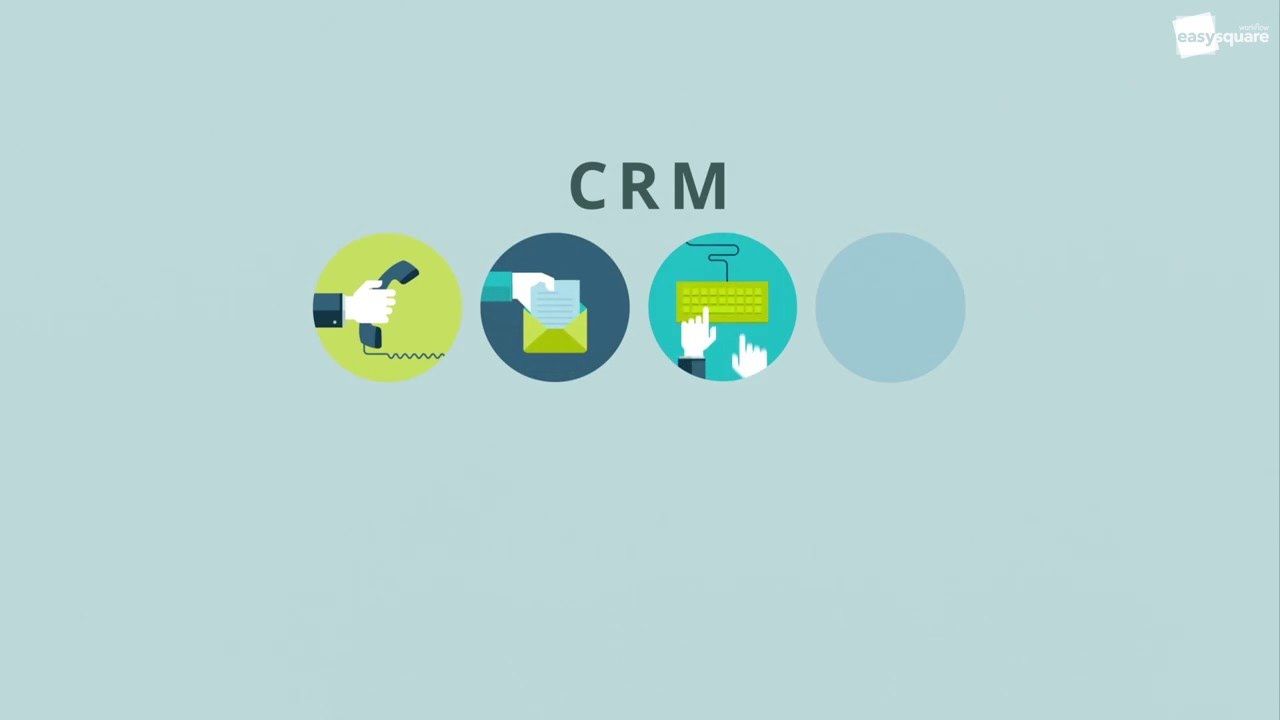
References
End user
- Customer advisors
- Technical customer advisors
- Service employees
- Receptionists
Technical requirements
- easysquare workflow runs in an own namespace on SAP NetWeaver® ABAP-Stack from release 7
Please contact us:
PROMOS consult Projektmanagement,
Organisation und Service GmbH
Rungestraße 19
10179 Berlin-Mitte
Germany