Well-informed – the new mobile report history for the easysquare professional app
About the easysquare professional app
The easysquare professional app is based on digital forms that all stakeholder groups in the area of real estate management can use to complete tasks on site with documentation and integration into SAP®. For a number of years the easysquare professional app, which has countless customers and is optimised for a wide variety of application scenarios, has been developing into one of the most popular PROMOS solution. The app has proved to be a true efficiency booster for everything from mobile quality management and defect reporting right up to a change of tenant. Processors have object-related SAP® data in their pocket at all times on their terminal device and tasks can be completed in the app without the need to then later take the time to transfer them to SAP® in the office. Many useful features, such as an integrated photo and digital signature function, route planning, GPS tracking and catalogue selections to make data recording easier, demonstrably facilitate facility managers’ day-to-day work. And that’s not all. Experience shows that the image of the housing or real estate company can also be improved. After all, an employee with a tablet that serves as both a source of information and a working tool makes a much more convincing impression than one with a clipboard and collection of loose sheets of paper.
The app has been and continues to be developed further during the course of numerous customer projects. Innovative customer ideas and requirements are always being incorporated to make it even better. Just in the past year, another new and useful additional function was implemented.
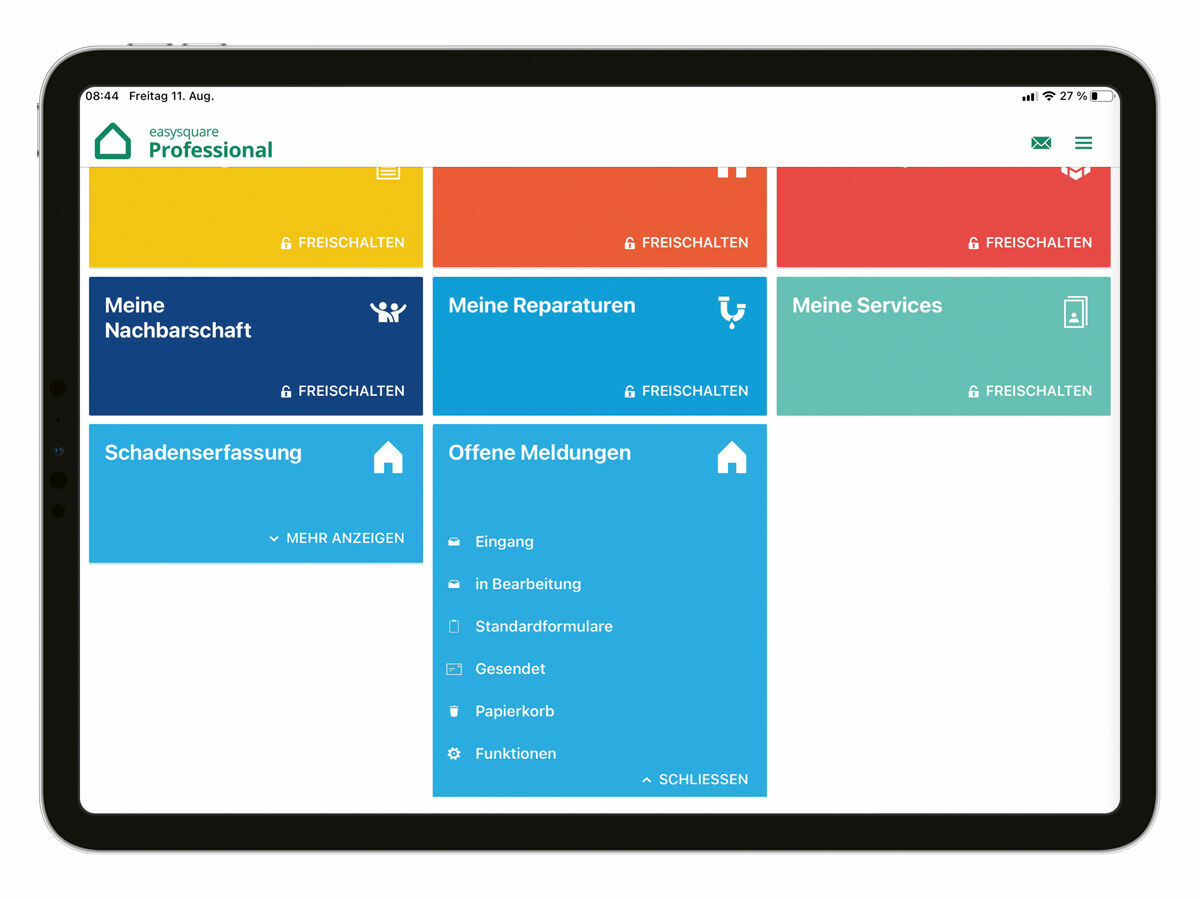
Figure 1: Defects that have previously been recorded can be viewed in the easysquare professional app using the new “Open reports” tile.
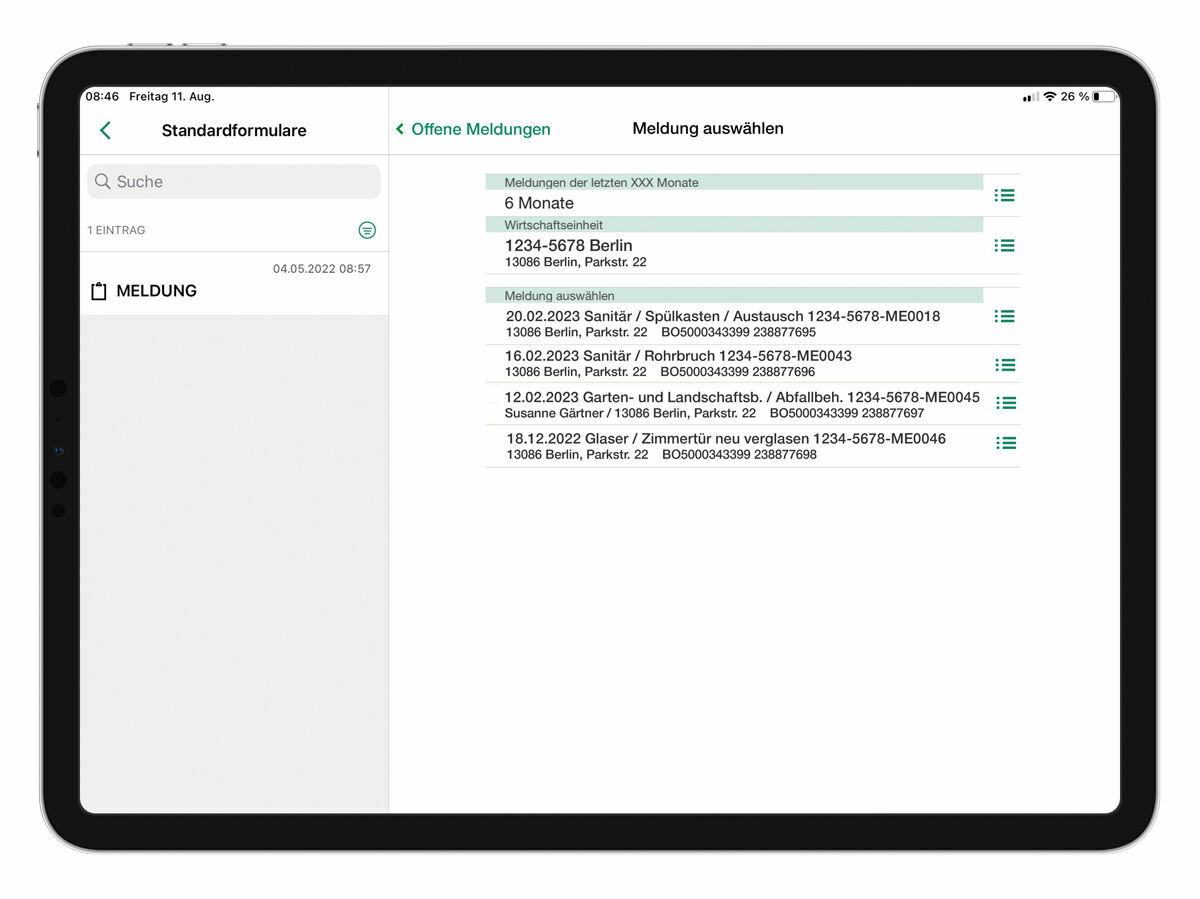
Figure 2: The user sees a list of all the open reports for the selected accounting entity.
Increased information provision capability
Imagine that your caretaker is performing his routine tasks when a tenant points out that the railing on the stairs to the cellar is loose. Your employee immediately records this defect using the easysquare professional app, which automatically generates a notification in SAP®. Three weeks later, your caretaker is back at the property again and, once again, his attention is drawn to the defect. He is surprised that it hasn’t been repaired yet. Of course, it does sometimes happen that processing takes longer than planned. Previously, he would either have had to phone the office and request additional information about the processing status or pacify the tenant and gain an overview of the situation later in SAP®.
Today, this is no longer necessary. This is why, during the course of a customer project, PROMOS created a function to display open defect reports. Instead of being unnecessarily clueless, now the caretaker simply has to grab his mobile terminal device with the easysquare professional app. In addition to the “Defect report” tile, he sees the new “Open reports” tile (Figure 1). At the tap of a finger, an input screen opens where the required accounting entity can be entered. Usually all accounting entities in the portfolio are already preloaded in the app. The user now selects the accounting entity in question and taps the “Find report” button. A live query then takes place in the SAP® system. The “Select report” option then displays all available active defect reports for the accounting entity with their lower-level objects – i.e. buildings or flats (Figure 2). Clicking on the relevant report, so in our case the broken cellar railing, allows the caretaker to provide information. He sees the processing status, the order number, the planned completion date and, if this was a craftsperson order, also that trade company XY has already accepted the commission. If long texts were maintained in SAP®, these can also be viewed in the app (Figure 3). For example, notes on supply bottlenecks and the like can be entered here. Employees are now able to provide information at all times and can check the current processing status in the SAP® system from anywhere.
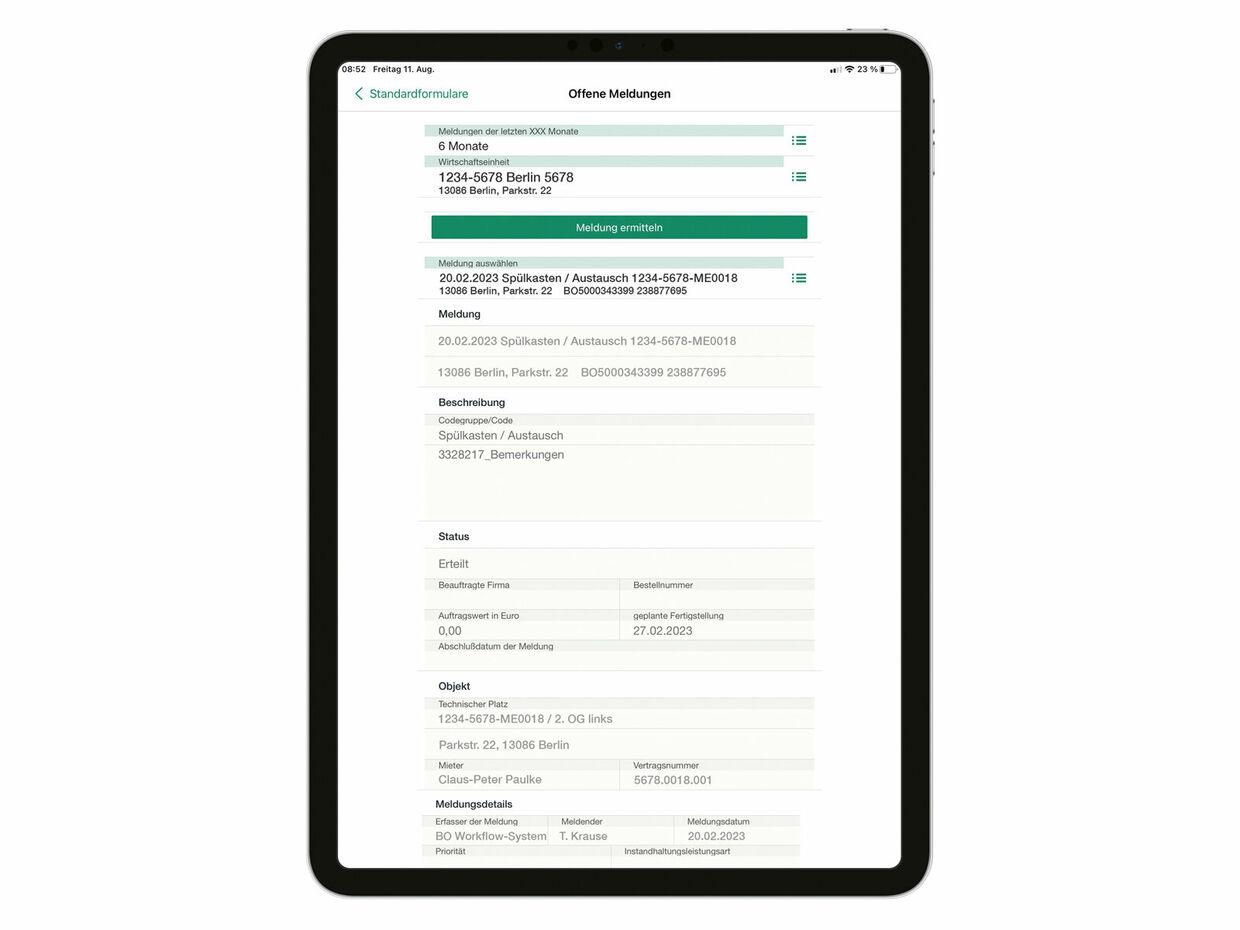
Figure 3: Jumping to a report shows the user all the information that would also be visible in SAP®.
Avoiding duplicate commissioning
The easysquare professional app is also ideal for impromptu defect reporting, as the data for the object can be called up at any time. Until now, it was only problematic if a tenant had already reported the defect or another employee had recorded it, but this was not yet visible in the app. Then the employee would first have to check manually in the SAP® system whether the defect had already been reported or potentially cancel the new report again later. This time-wasting work is now a thing of the past. By displaying the open reports, employees can first check whether the defect has already been processed.
By default, only the open reports are shown here. However, when performing the request, the employees can specify that the app should output the report history of a rental object for X time period. Once the processor finds the information for the specific functional location and defect in question, he can jump to the details and see which information is stored regarding rectification. So, to sum up: less work, more clarity, greater efficiency and employee satisfaction!
Optional variations
One of the particular advantages of the easysquare professional app is that it can be perfectly adapted to customers’ individual needs. While working on these adaptations, the report history was integrated directly into the report creation. This means that the user does not call up the open reports for the entire portfolio. Instead, while creating a new defect report, the app automatically displays existing reports for the selected functional location. This additionally reduces the probability of duplicate commissioning. Other specific features can also be individually adapted via Customising, for example certain fields – such as order value or the code group – can be hidden or displayed on a user-group-specific basis.
Conclusion and outlook
With the enhancement of mobile defect reporting to include the report history, users can now access the same information via the app as in the office using their SAP® system. The tool is aimed at all employees at your company who work with the easysquare professional app – from ordinary customer advisors to technicians or caretakers and even the company management, if desired. The new function provides significant added value thanks to the increased ability to provide information and the avoidance of duplicate commissioning. It is possible that the tool will also be enhanced further in the future. For example, there could be the option for users to add further information to existing reports. Digitalisation knows no limits!
Author:

Eric Hoedke
Expert Consultant
PROMOS consult
Other articles by this author:
- Article "Well-informed – the new mobile report history for the easysquare professional app"
- Article "Fine tuning in purchasing – VW Immobilien is optimising the planning of their supplier orders with value contracts in SAP®"
- Article "KoWo is settling up! Automated posting of apportionable services in the craftsmen portal"
- Article "The new craftsmen portal – a modern look, high-speed performance and practical functions"
- Article "Rethinking claims processing"


