An appraisal of the PROMOS inventory cockpit

Legislation states that every salesperson must take an inventory as part of orderly bookkeeping when a business is opened or closed and usually also at least once a year on a key date for annual reports. No matter whether the business in question is a large automobile manufacturer or a small bakery, all assets and liabilities must be recorded. Even service companies or distributors of immaterial goods, such as website designers, have business premises with office furniture that has to be inventoried accordingly. Starting with pen and paper and then transferring this to Excel at a later date is hardly practical even for medium-sized companies. Certainly when several branches or company locations are involved, a digital solution is required to deal with the depth and breadth of the data. Above all, it should be possible to integrate this into the leading ERP system to enable a connection with asset accounting.
Application example: Bluescreen GmbH
The following demonstrates the needs and requirements that a solution of this kind can and must fulfil based on the example of the fictional software company Bluescreen GmbH. The company has 100 employees at a total of three locations. Assuming it has appropriate office equipment, consisting of a desk, chair, PC, monitor, filing cabinet, desk and floor lamps as well as various sideboards, office cupboards and other specific items, the company easily has more than 1,000 inventory items of different inventory types. Inventorying all of these using Excel would result in a confusing maze of data. The PROMOS inventory cockpit not only provides a practical, integrated digital solution, it also maps the recorded data in a meaningful structure.
One piece of equipment, a lot of information
The employee Lars Lichtermann is starting in the software development department at Bluescreen GmbH. A new office chair is bought for him. This is given a barcode from a barcode roll that will be used to identify it in the future. The new inventory item can now be entered in the PROMOS inventory cockpit directly. To do so, a new piece of equipment is created via mouse-click (Figure 1). Further details can be added to it using pre-defined criteria, such as:
- Designation with long text
- Item type
- Purchase value and date
Alternatively, the barcode can be scanned using the easysquare app and the data recorded via a mobile device. The benefit of scanning is that the inventory number is not entered manually, and errors are thus avoided.
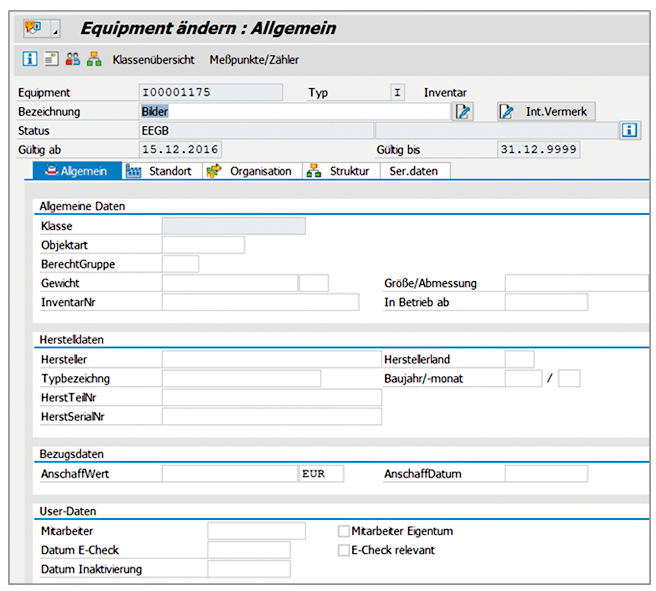
An additional categorisation is performed in the form of an inventory type. For example, there is a choice between a conference chair and a height-adjustable office chair, which are both assigned to the goods group “chair”. The company decides the individual structure of the inventory catalogue itself. On the “Location” tab of the entry dialogue, the user can store the information that the new office chair belongs to Lars Lichtermann from the Software Development department and is located in room xy. The benefit of entering these properties is that if Lars Lichtermann changes departments, his chair can be moved not only physically but also digitally without any problems.
Once for everything, instead of everything once
At the press of a button, inventory items can be moved for individual people, rooms or entire company departments. To do so, the relevant row with the piece of equipment is marked in SAP®. After clicking the “Move” button, the new functional location can be entered in a selection window. Entire rooms can also be copied complete with their inventory objects if new rooms or workstations are added. This means each piece of equipment does not have to be created again individually. The inventory cockpit also allows mass maintenance of additional data. For example, the manufacturer of identical office stools can be entered in this way. The changes made can subsequently be viewed clearly in the inventory cockpit. If Bluescreen GmbH decides to purchase new monitors for all employees, the old ones can all be deactivated in the inventory cockpit at the press of a button (Figure 2). After this, they are no longer displayed. Such mass processing functions, along with the use of templates and search aids, make day-to-day work significantly easier for the employees who perform inventory tasks.
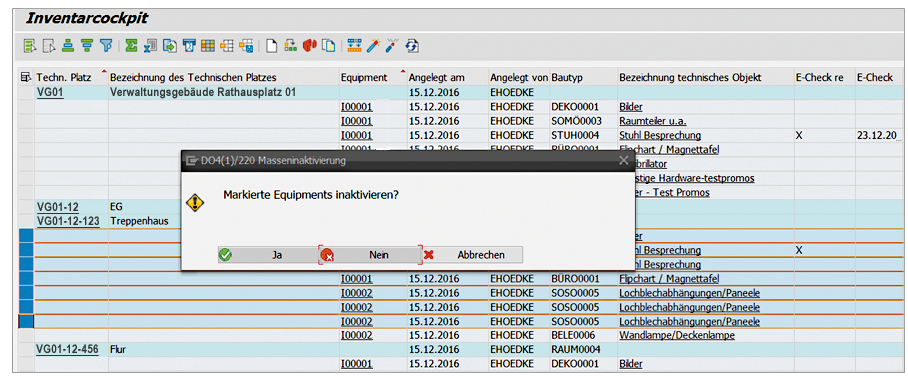
Abbildung 2: Markierte Equipments können massenhaft per Klick inaktiviert werden.
High data quality begins with data entry
A piece of equipment, so in our example employee Lars Lichtermann’s office chair, is assigned to precisely one asset. However, vice versa, multiple pieces of equipment can refer to a single asset. Using the selection options in the inventory cockpit, it is possible to check from an asset accounting viewpoint whether and which pieces of equipment are assigned to the asset master records and whether there are any quantity-related differences. This significantly improves the accuracy of the inventory master data, although the basis for high data quality must always be ensured when the data is entered initially. This is why PROMOS recommends linking the inventory cockpit with a barcode solution. In such a solution, a barcode is given to every inventory item, which allows it to be clearly assigned to the equipment entry in SAP®.
Mobile inventory
The actual process optimisation takes place as part of the annual inventory. When the barcode is scanned, the master data for the equipment is displayed and, if necessary, can be modified on a mobile device (e.g. an additional description, location is a different room). Any modified master data and the date of the inventory are automatically transferred back to the SAP® system and can be analysed in the inventory cockpit.
Summary
The inventory cockpit is a central analysis and processing tool for simplified maintenance of equipment and performance of inventories. The clear display, which is limited to a single screen and from which all necessary transactions can be started, increases the user acceptance of the inventory cockpit. In particular, the use of barcodes and the various mass maintenance functions result in major time savings for employees. The example of Bluescreen GmbH clearly shows that a digital inventory is just as valuable for companies that do not have any material goods.
Author:

Eric Hoedke
Expert Consultant
PROMOS consult
Other articles by this author:
- Article "Well-informed – the new mobile report history for the easysquare professional app"
- Article "Fine tuning in purchasing – VW Immobilien is optimising the planning of their supplier orders with value contracts in SAP®"
- Article "KoWo is settling up! Automated posting of apportionable services in the craftsmen portal"
- Article "The new craftsmen portal – a modern look, high-speed performance and practical functions"
- Article "Rethinking claims processing"


