What would happen if...? Improved cost centre planning with the NetWeaver Business Client
An integrated, IT-supported planning solution is essential for effective and efficient budgeting practice, and significantly improves a company’s ability to collect, structure and apply control-related planning values such as costs, services or planning details.
In the following article, we inform you about how you can use the new cost centre planning functions in NetWeaver Business Client to transform the mandatory annual task of “budgeting” into an active control instrument.
Sound planning with NWBC
With the release of the SAP Enhancement Package 6 (for SAP® ERP 6.0), SAP provides useful functions within cost planning in NetWeaver Business Client (NWBC) that will benefit cost centre managers as well as department managers and even your company management. Cost centre planning in NWBC is a universal planning, management and control tool that a company’s cost centre managers can use to create, process, evaluate, analyse and monitor actual and planned data. At the same time, the environment is also attractive for everyone from department managers up to the company management, as SAP has now included functions such as monitoring cost centres and generating planning meetings in the solution.
Essentially, cost centre planning with NWBC has four fields of application:
- Monitoring and controlling cost centres and specific posting processes
- Master data processing for cost centres, activity types and other CO objects as well as creating, processing and analysing planning data
- A planning, management and control tool within cost centre planning (for workflow support in the planning process, planning aids and control overviews during planning)
- Generating reports within controlling
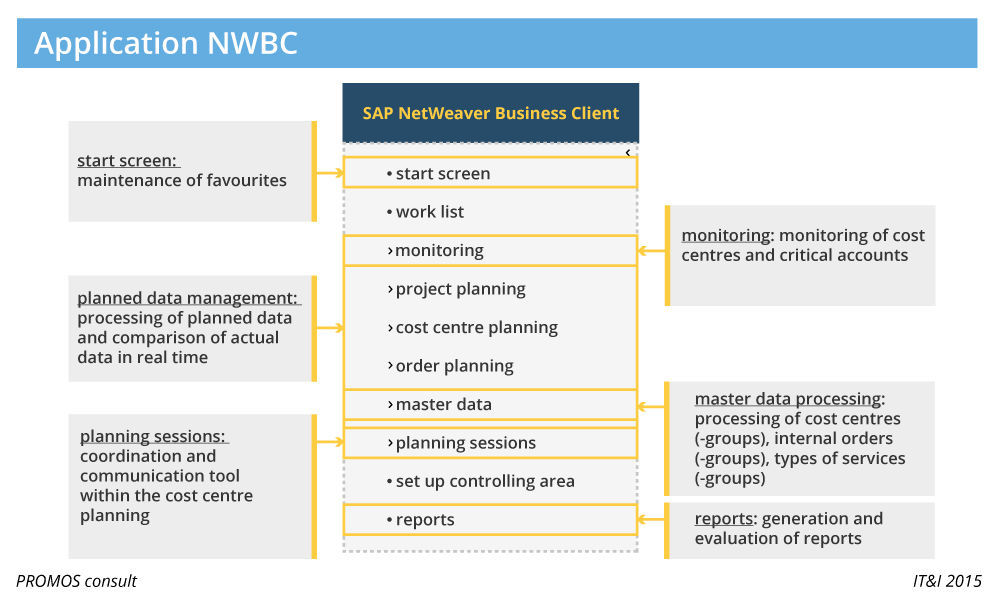
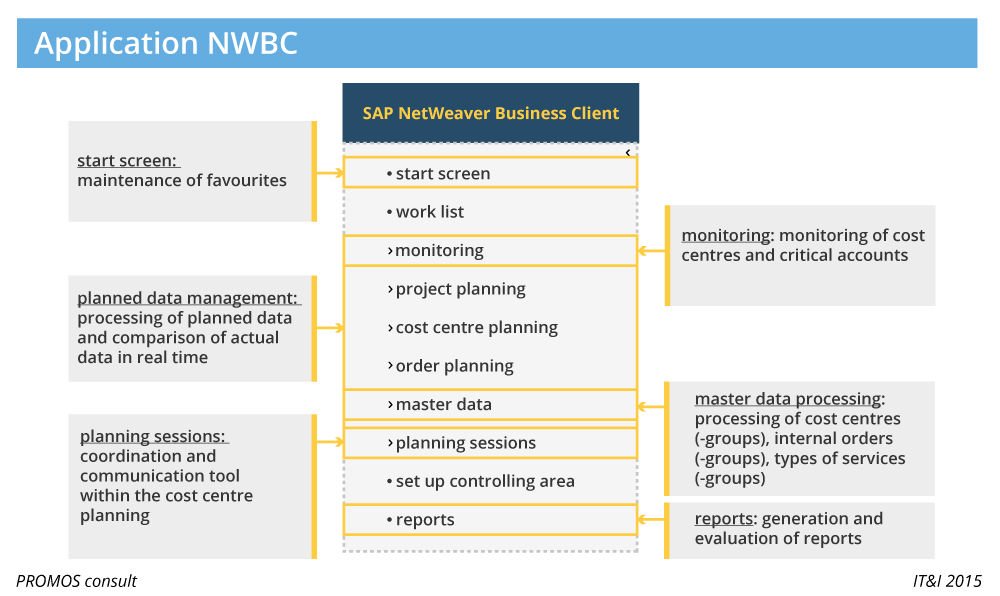 Figure 1: Overview of application fields in
the NetWeaver Business Client’s cost centre planning.
|
Complete control
The first important application, “monitoring”, allows for better control of cost centres and specific posting processes, and is divided into two key sub-sections. In the area of “critical deviations”, it is possible to define rules for certain cost centres or cost centre groups (and the same applies to cost types or cost groups) that are subject to specific conditions; for example, a rule to assign a cost limit to a cost centre. In this way, violation of a rule triggers an automatic notification to the cost centre owner (or another person, such as the department manager). In the second sub-section, “critical postings”, postings or orders can be monitored. If a condition is violated, all critical postings are displayed that do not comply with the pre-defined rule. A major advantage of this function is that a request for an adjustment posting can be sent to the cost centre owner directly from within the application. Overall, the automated notifications and the option of asking the cost centre owner to comment in the event that a rule is violated contribute to greatly simplified monitoring as well as swift clarification and agreement in the event of deviations from the plan.
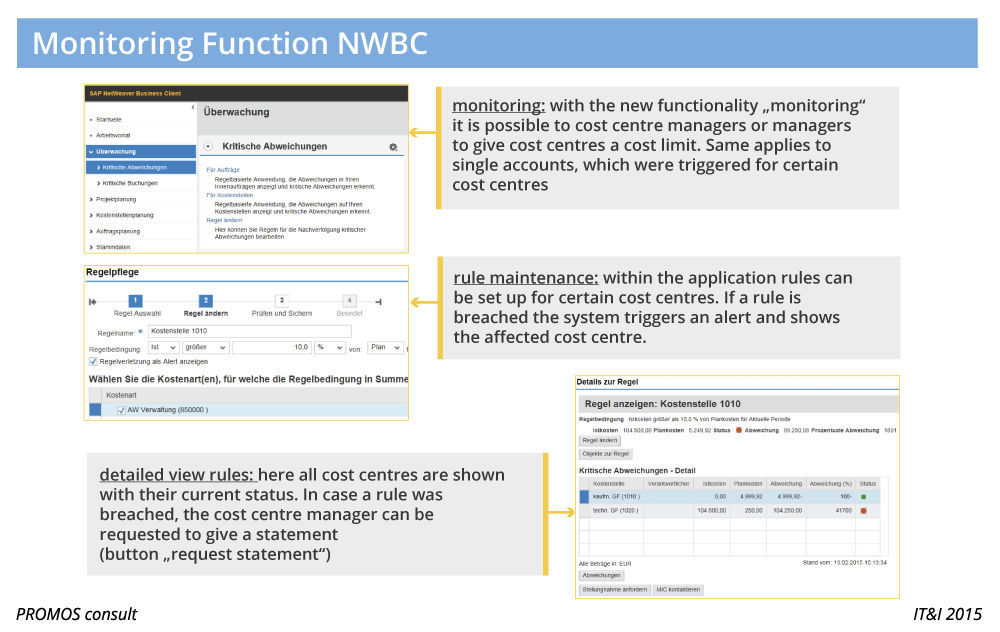
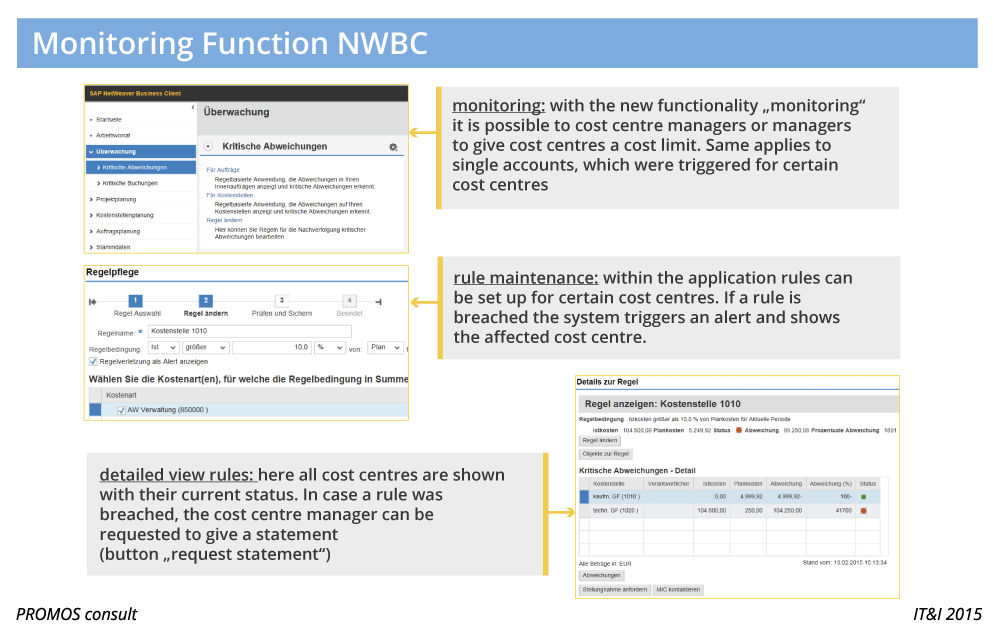
Figure 2: The monitoring function in the
NetWeaver Business Client’s cost centre planning.
|
Everything in view with just one click
One
of the key functions within CO planning in NWBC is the maintenance of planning
data. Users of this function benefit greatly from NWBC’s user friendliness. The
design of the maintenance screen is identical for all areas of planning
(project planning, cost centre planning and order planning) and, to allow
faster and more convenient processing of planning data, users can enter all the
relevant data into a single screen and then access actual data for a
comparison, if required. A second new feature comprises top-down and bottom-up
planning, which can be used to look at the impact of plan changes across the
entire company structure in real time. This provides a better overview of the
effects of higher-level CO objects. In addition, you can create your own
planning functions and integrate them into the planning screen via a button.
Simulation functions, such as copying past planning data or revaluating with
the aid of revaluation factors, complete NWBC’s functions within the
maintenance of planning data.
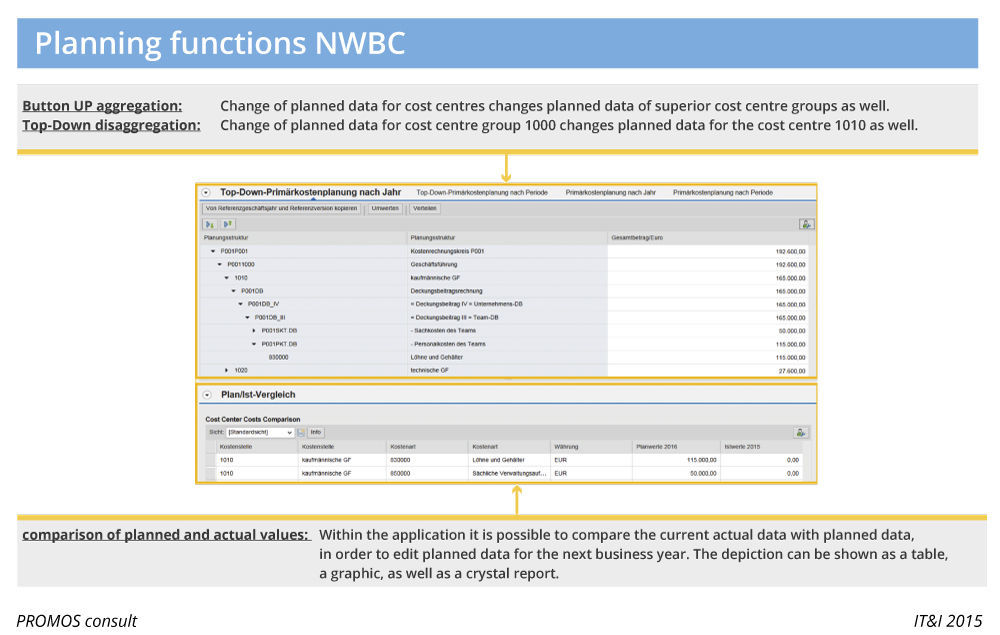
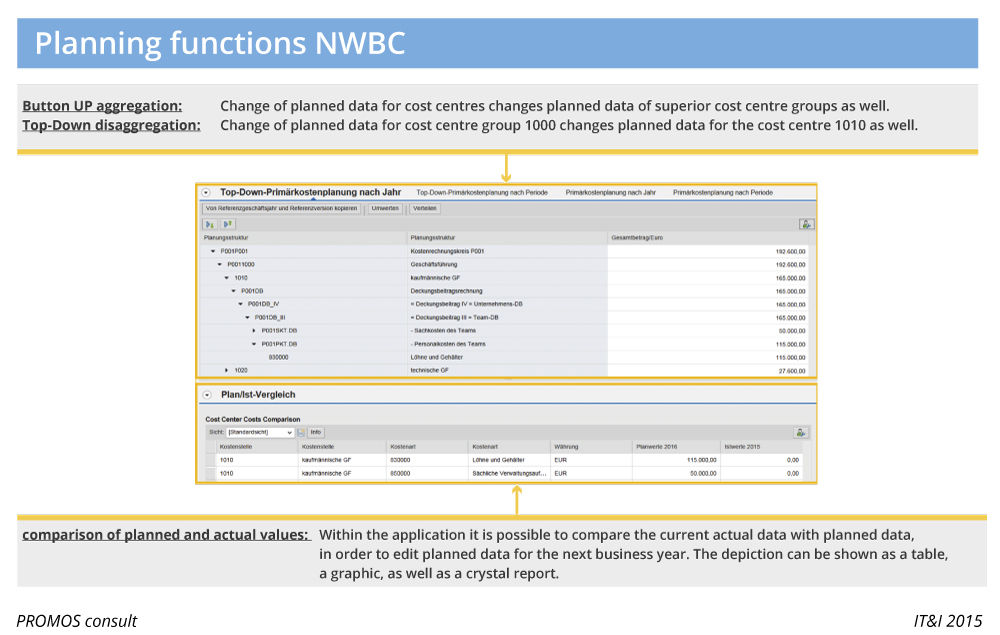
Figure 3: The planning functions in
NetWeaver Business Client’s cost centre planning.
|
There is no need for Excel
The “planning sessions” tool provides support with communication, coordination and agreement between all those involved in planning sessions within cost centre planning. Planning is agreed and monitored across all planning sessions in a single system, making manual coordination and agreement using additional Excel files unnecessary. Say goodbye to outdated and backward Excel management for good. With CO planning in NWBS, you can significantly increase your data quality. Processing in a single system allows you to avoid media discontinuities and makes manipulation more difficult. Department managers benefit from the improved management and control within the planning process too, as data and progress can be processed in real time and the status of the overall planning can be determined. Coordination and agreement work becomes significantly easier because you can simply do away with chain e-mails and Excel overviews.
The planning process is supported by four pre-defined SAP roles:
- Administrator: The Administrator creates planning sessions, invites the planners and assigns the approvers and reviewers.
- Planner (cost centre owner): The planner is responsible for recording planning data. The system guides the planner through the planning process step by step through to the supervisor’s approval.
- Reviewers (department manager, staff position or company management): This role observes the progress of the planning session but can influence neither the planning processing nor the approval flow.
- Approver (department manager, company management): The approver checks and monitors the cost centre planning across the entire planning process. Ultimately, this is the only role that can release and close the planning process.
Complex information requires images
Cost centre planning in NWBC provides functions for generating and evaluating reports within controlling. In the “reports” application area, two new functions are worth a special mention. First of all, not only can you download a relevant report in Excel format, you can also transfer it to BEx Analyzer and continue processing it there. With BEx Analyzer and an add-in in Microsoft Excel, you can create and process any report. This avoids media discontinuities and users do not have to do without their familiar Excel environment. The second new feature is that the display in NWBC has been optimised extensively so that data can be displayed directly in the application as a table as well as as a graphic.
When is it useful, when is it essential?
Overall,
cost centre planning with NWBC and its numerous new functions provides useful
support for your budgeting. The improved user interface contributes to more
effective and efficient planning, as does the consideration of
workflow-supported components. It may become mandatory to use NWBC starting
from Enhancement Package 7 and when using the software component
“SAP_SFIN”, so companies should prepare for a switch in good time. If we have
sparked your interest in cost centre planning with NWBC, please feel free to
contact us. We would be happy to arrange an individual consultation.


