The evolution of the universal posting interface – automated bulk posting with the industry leader
Universal posting interface – how does it actually work?
Do you have a subsidiary and need to transfer posting data? Or do you use an external program for payroll accounting from which you have to post data to SAP®? PROMOS customers have been using the universal posting interface in such cases for many years. How exactly does this work? Expert Daniel Göhner supports customers with the introduction and use of the solution. It provides them with all the tools they need to handle the solution easily and independently. Göhner comments on this in relation to his day-to-day consulting work: “The only prerequisite for using the solution is that the data is structured. The format doesn’t really matter. The solution itself consists of a simple screen in SAP® into which an Excel file with the corresponding data is uploaded. And I am always on hand to help my customers prepare this Excel file. I always say to them: ‘You know your posting transactions – whatever they are now. Then you should simply create a kind of company-specific library in which each colleague has their own process-related Excel file that they can use!' I then provide them with some templates that they can use as a guide, and there is also a Word document with all the technical descriptions and codes that users can pick out to configure the Excel spreadsheet. This means they are perfectly equipped to make their postings and customise the whole thing.”
This approach has proven to be particularly practical in recent years. By using the universal posting interface, the company is the master of its own data. With simple means and without the intervention of external parties, documents can be posted en masse, conveniently and automatically. So what is new for users with the third version of UBS?
The best for the best
Over the years, numerous additional features have been developed in customer projects, which PROMOS would now like to make available to all customers with the third iteration of the solution. (Figure 1) Many of the new partial solutions have already been requested frequently in the past and can now be used with clever answers.
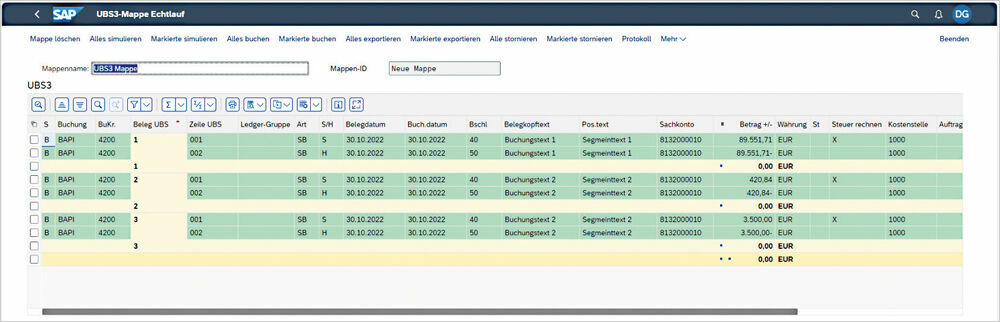
Figure 1: In the overview of the imported data, there are new functionalities for data storage, mass cancellation and document simulation.
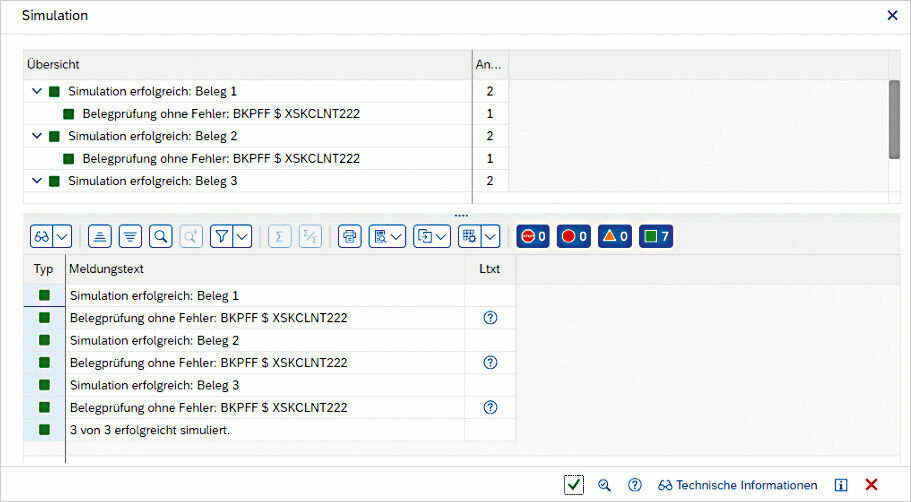
Figure 2: In the new version of the universal posting interface, postings can first run through a simulation.
Increasing data quality – document simulation
PROMOS has pulled off a real coup with the establishment of document simulation. Whereas previously only a kind of consistency check was possible, it is now possible to check exactly whether the documents to be posted are coherent and ready for posting – before the actual posting process. “This is a very important feature, which enables our customers to increase the quality of their data enormously. This is a milestone in the history of UBS,” says Göhner, explaining the new function enthusiastically. The technical basis for this is the changeover from BAPI to BADI that took place with the upgrade. (Figure 2)
If it does go wrong – the mass cancellation
Who hasn’t experienced it? Press the wrong button once by mistake and it’s done. The action has been carried out irrevocably; a file has been overwritten, a name deleted or an e-mail sent. In our private lives, we have become accustomed to functions such as editing or even deleting messages or the option of restoring photos, for example. But what if a folder with over a hundred documents was posted by mistake? In the past, this meant that every document had to be cancelled manually. Today, UBS 3.0 has a simple answer – mass cancellation. The entire document folder is automatically cancelled. A greater time saving than this is not possible!
Say goodbye to double postings – the duplicate check
UBS 3.0 eliminates a potential source of error which existed when using the universal posting interface of the past. A duplicate check is now carried out before the documents are posted. Göhner shares his experience from the project business: “This was a frequent fear of our customers. What happens if a colleague accidentally presses the button twice? We have had no answer to this to date, apart from the manual cancellation of the postings. Our customers are very satisfied with the new duplicate check. Especially because it can be customised.” With the latest version of UBS, the customer can even specify which characteristics should be used to identify duplicates – be it the file name or the content of the file.
Wait a moment please – data storage
In the past, uploaded document folders had to be posted immediately. But what if the user is not authorised to post the data without approval? A dual control check is required for certain documents. The user then had no choice but to upload the data again at a later date. With UBS 3.0, PROMOS has fulfilled a customer wish by creating an option to keep the data in the system until it has been released or another intermediate step has been completed. The posting can then be made simply by pressing a button.
Am I allowed to do that? – the new authorisation management
In a customer project, UBS was further developed in such a way that additional functions were made available to different application groups within the company – HR was given a sales interface, while a special workflow was integrated into the solution for another department. Then, however, both departments could see and theoretically use each other’s functions. To prevent this and to give the end user a clearer overview with a limited view of what is necessary for their work, authorisation management has been integrated. It is now possible to define exactly who has access to which functionalities.
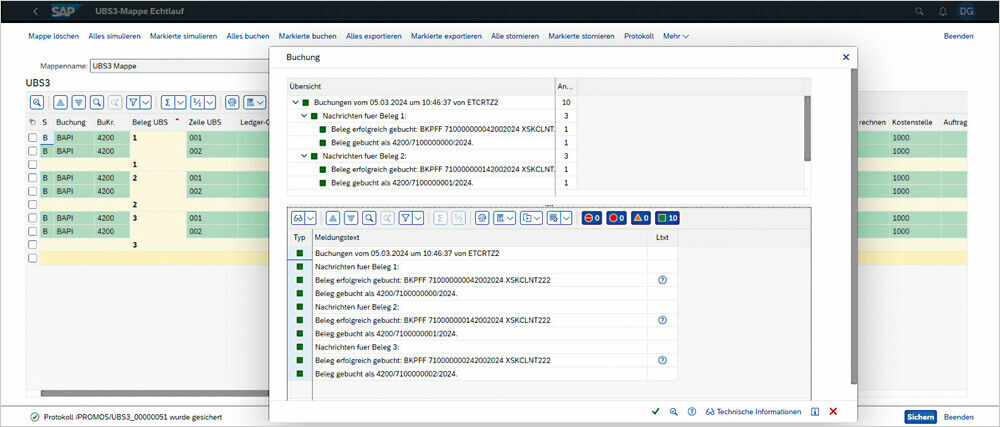
Figure 3: UBS 3.0 generates a log of the postings.
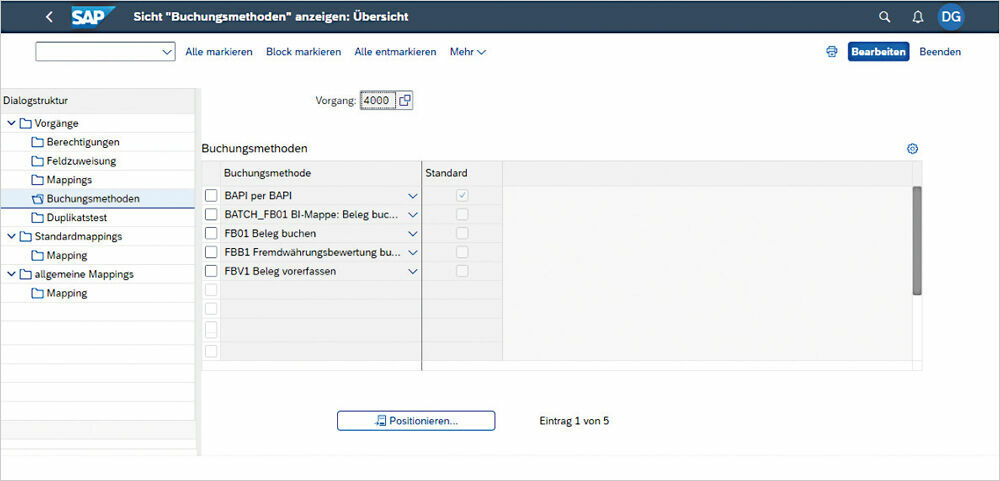
Figure 4: Customising in UBS is much tidier and more streamlined.
On a diet – slimmed-down customising
The new UBS is based on particularly user-friendly customising. For example, customising makes it possible to represent certain facts. Göhner explains: “When a file enters UBS, the data is sometimes not one hundred per cent SAP®-compliant. If, for example, the company code is missing but the company appears in the document, we know to which company code the posting is to be assigned and have this automatically represented in the background. This means that we receive a revised and SAP®-compliant document as soon as it is imported.” In this context, many customising settings have been improved and streamlined for the customer, making the solution even more user-friendly and clearer. (Figure 4)
UBS 3.0 – The leading solution for bulk postings
The new version of UBS has met with great interest from customers and has already been successfully tested and implemented at well-known companies. Customers who already use the previous versions do not have to change, but can benefit from the new functions and improvements. When revising the universal posting interface, PROMOS focused on the idea of making features usable for everyone that had already proven to be helpful and practicable for other companies. PROMOS is once again honouring its principle of open solution development and stringent customer orientation. UBS has established itself as the leading solution for automated postings and is widely accepted in the SAP® community. With continuous development and customisation, UBS remains an indispensable solution for companies looking for an efficient and reliable posting interface.
redaktion@openpromos.de


