A brief introduction to five clever new solutions for construction management
1. Period planning with the PROMOS budget cockpit
The PROMOS budget cockpit is a popular, proven tool for retrieving project key performance indicators for construction projects. In addition to the option of reporting plans and budgets as total and annual values, there is now also a brand-new period planning function. This can be set up via customising. For example, you can provide the planning profile with the individual levels and corresponding cost types that are to be used for planning. In the application itself, the individual periods as well as the quarters and half-years are displayed with the corresponding actual and forecast values (Figure 1). This means that all actual values up to the previous period plus the planned values of the current periods can be added up and displayed. You can also use a plan divider and total it up to the year. In addition, notes with the corresponding document text date can be saved to the forecast variants.
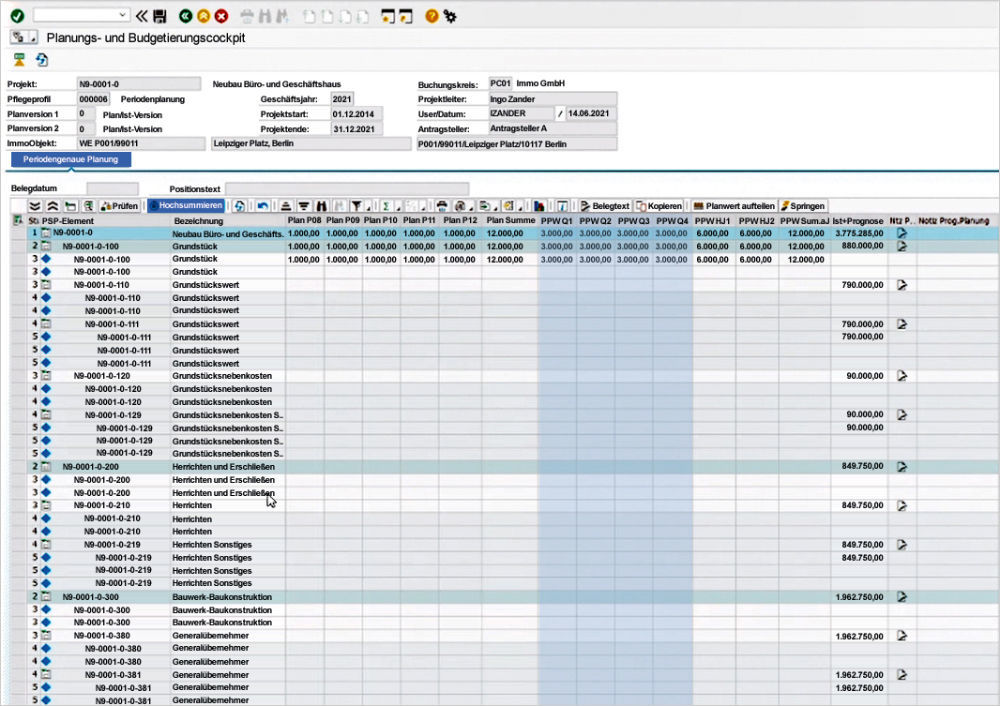
Figure 1: Budget planning can now be made even clearer based on periods.
2. Revenue planning with the PROMOS budget cockpit
Period-specific planning is not the only new addition to the PROMOS cockpit for planning and budgeting. It also recently received a new tab (Figure 2), which is home to the new revenue planning function. Instead of using the SAP® standard transaction CJ42, planned revenue values can now be maintained clearly and conveniently right in the cockpit via this tab. You can even cumulate them upwards and give them a document text. Users thus have a clear overview of the data and can click to easily switch between the individual planning methods.
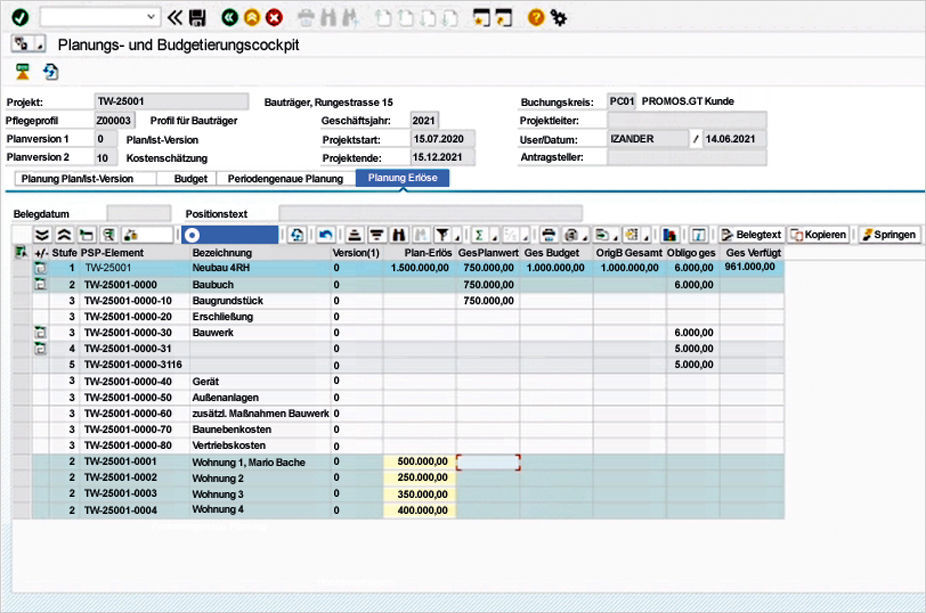
Figure 2: A new tab enables revenue planning in the PROMOS budget cockpit.
3. Managing budget changes via Excel upload
We were able to give our PROMOS budget maintenance solution an extremely useful upgrade. If original budgets have to be maintained initially, you now have the option of doing so using a new application via an Excel upload (Figure 3). Even if projects are revised and this leads to a change in the overall budgeting, the budget values can be posted as supplements or returns via this new upload.
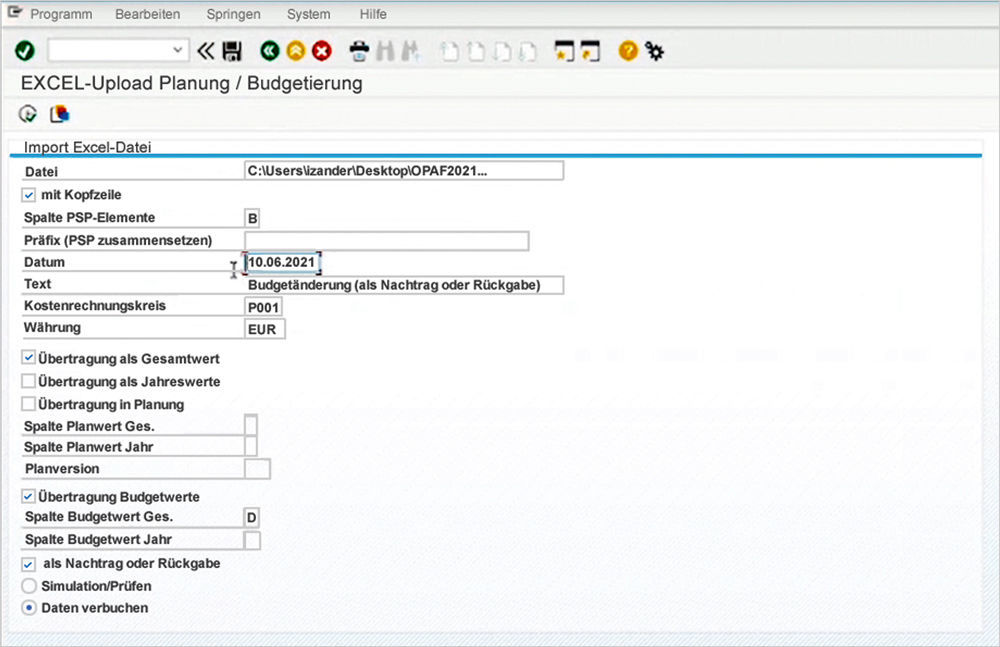
Figure 3: A new application enables you to maintain and change budgets via an Excel upload.
4. Release of supplements as an easysquare workflow process
Supplements in SAP® have recently become their own BUS objects. Documents can therefore now be stored directly in the supplement – not only in the order. For this purpose, a corresponding document is uploaded to the SAP® system, given a description and archived directly in the supplement.
However, the definition as a BUS object has another decisive advantage that many of you will appreciate. Separate easysquare workflow processes can be defined for BUS objects. The prompt to add documentation to a supplement is an example of a small, useful process. The responsible employees are asked about the documents via the process, and everything can then be confirmed. It is also possible to jump directly from the process into the supplement.
You can even use a mechanism like this to release supplements. The previous and the current supplement total as well as the budget assignment can be displayed there (Figure 4). Quite convenient for everyone involved!
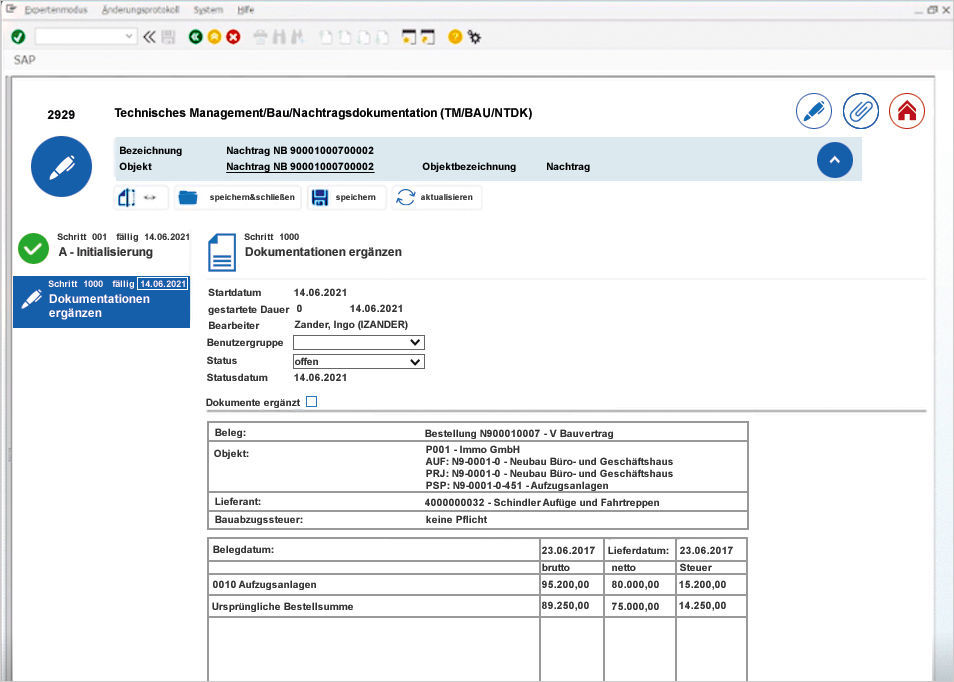
Figure 4: By switching from supplements to BUS elements, easysquare workflow processes can be generated for supplements.
5. Return of withholdings and guarantees as an easysquare workflow process
For orders and construction contracts, the issue of due withholdings and guarantees will play a central role in the warranty period sooner or later. You can now also generate processes for these operations. An easysquare workflow process is particularly suitable for returning guarantees and withholdings, since they affect different groups of people within the company and can thus be more easily sent between departments. Figure 5 illustrates this using the example of a guarantee return. The process generation creates three different tasks that appear in the work basket of the respective employee: the planned return, the release of the guarantee and the return of the guarantee. Certain fields can then be prefilled in the process, which greatly simplifies things for the user. Overall, this new feature has met with a very positive response from customers so far.
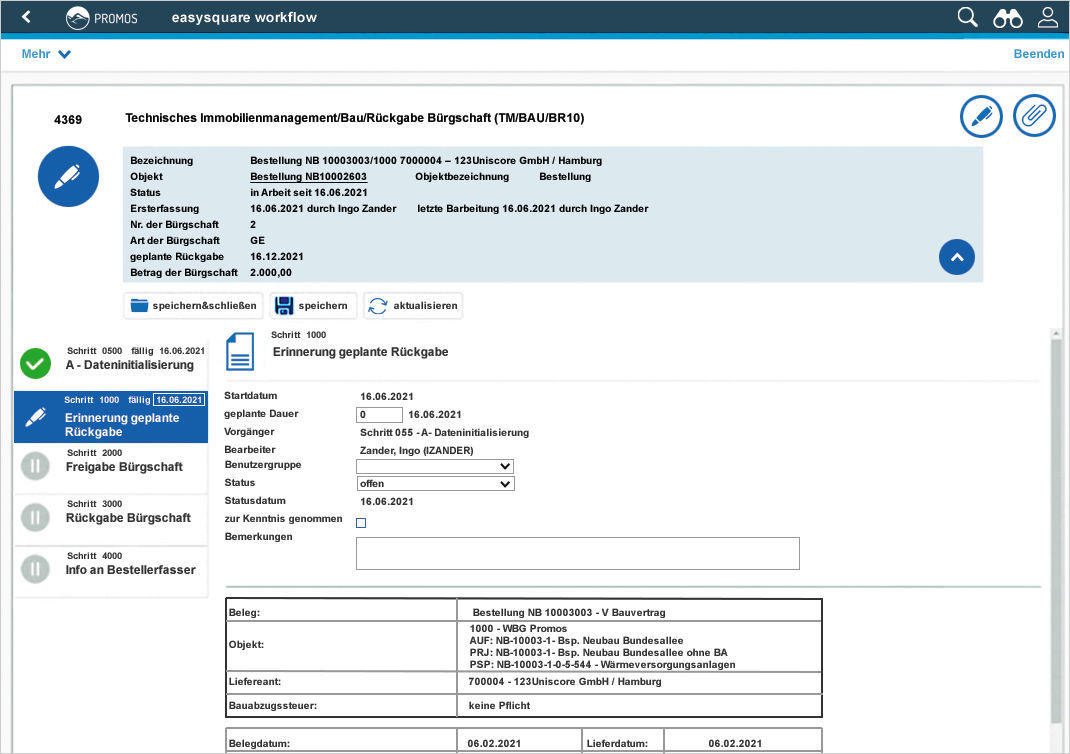
Figure 5: The process of returning a guarantee in easysquare workflow.
Conclusion
Small changes, new insights, major milestones – the five new features of PROMOS construction management in SAP® have undoubtedly given you one or two pleasant surprises. We aim to regularly put our own solutions through their paces and to optimise them so that they are tailored to your needs in the best possible way. Constant progress guarantees long-term success. Maybe we can’t (yet) load and unload your dishwasher automatically, but when it comes to digital construction management, we are miles ahead!
redaktion@openpromos.de


