Renting with easysquare – a simple and modern application for the key process in the housing industry

The task here is to create an optimal rental relationship for both parties – the housing company and the future tenant – taking into account the various factors such as the structure of the neighbourhood, the desired target rent, the length of the rental relationship and the potential tenant’s creditworthiness. Another aspect is the switch to a rental market in many major cities. Germany is divided into “swarm” cities, which attract young people in particular, and other regions in which rents are stagnating.1 In cities like Berlin, Hamburg and Munich, demand for exceeds the supply of living space in certain areas. As soon as an advert is posted in the online portals (Immobilienscout, etc.), countless requests are submitted, posing a real challenge for the letting staff who have to manage them. So efficient mass processing of incoming e-mails, telephone contacts and search queries is also important.
The SAP® standard transactions for potential tenant and offer management have been rather unpopular with most companies until now. Companies complained about complicated screens with numerous tabs and a lack of process support. In addition, they found it unnecessary to add every potential tenant as a business partner, as this results in superfluous data. Just imagine ten potential tenants attend a viewing, only one of whom actually wants to rent the apartment in the end or is even eligible.
When designing and developing the new easysquare landlords’ solution, issues such as these were thoroughly examined. The aim was for the application to allow letting staff to create a large quantity of data conveniently and also receive optimal support from the system when handling mass processes. At the same time, there needed to be a way to see which steps in the rental process had already been performed. For example: “How often has the potential tenant already received an offer?” or “Has he/she responded?”. And ideally this information would be available at a glance. With the easysquare landlords’ solution, all work steps can now be processed from a mobile device or in the office. The solution can be accessed via the easysquare web app (based on SAP® UI5) with a conventional browser that has been set up especially for the functions required in the rental process or using the native easysquare mobile app for iOS. The object data for the property are transferred from SAP® to the easysquare platform via an interface and are thus available within the app. Letting staff therefore do not need to use the SAP® transactions for potential tenant and offer management in their day-to-day work, but can work centrally within the easysquare web app and easysquare app. Guided processing in SAP® via the easysquare workflow continues only from the first work step for a binding reservation. In short, employees work in a separate rental application and only when the potential tenant definitely wants to rent the apartment is an easysquare workflow process initiated that already contains all data for the potential tenant and the property, allowing the employee to create a rental agreement in a structured way.
To sum up, the following functional areas are available in the new landlords’ solution:
- Maintain, display and search for potential tenant master data including application data
- Display and search for property master data and, if required, maintain selected master data (e.g. new conditions) including saving in SAP® with easysquare workflow
- “Property seeks potential tenant” function
- “Potential tenant seeks property” function
- Manage inspections
- Manage offers and reservations
- Appointment management including calendar integration in Outlook
- Interface to online portals for system-supported processing of contact requests including allocation
- of requests to landlords
- Reports (e.g. applications per district with a time reference)
- Integration of existing image data and energy performance certificates
- Integration of SAP® with easysquare workflow for subsequent creation of rental agreements
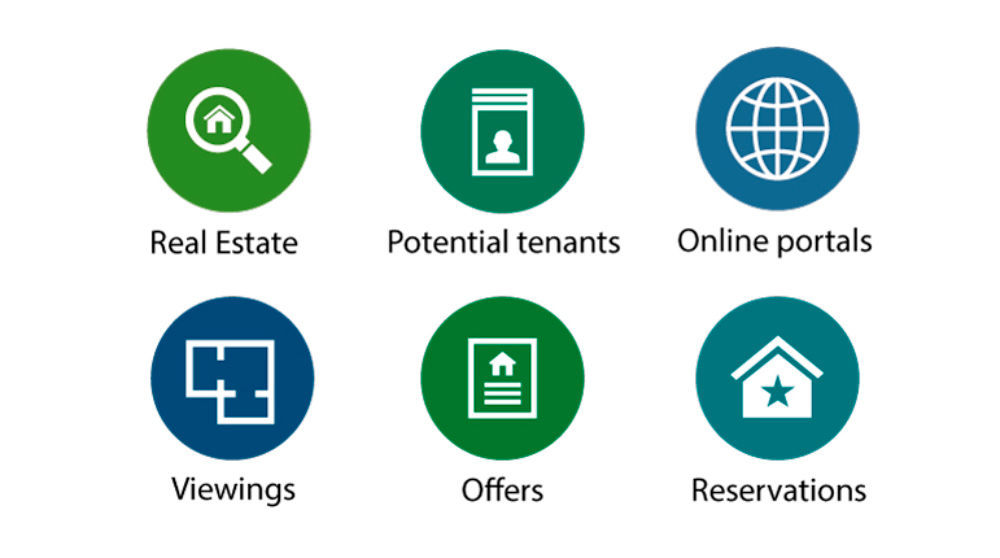
Figure 1: Services in the easysquare landlords’ solution.
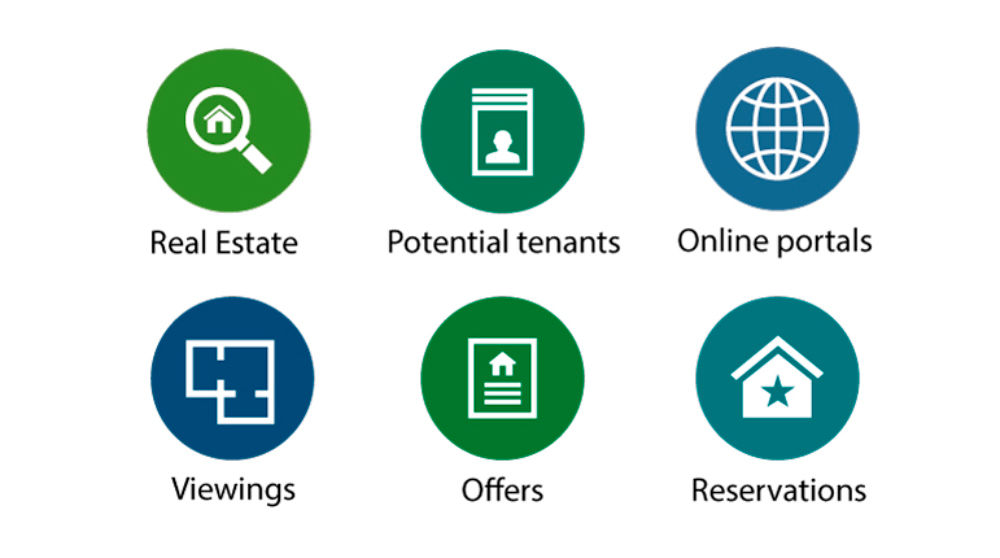 Figure 1: Services in the easysquare landlords’ solution. |
The potential tenants are processed centrally in a mobile form. The potential tenant’s contact data and search criteria (“Seeking two-room apartment in Berlin-Charlottenburg”) are entered. The mobile forms can be adjusted on a customer-specific basis. The user can search for properties, create offers and arrange inspection appointments in accordance with the search criteria. The automatic check, known as the duplicate check, detects whether the potential tenant has already been created. Vice versa, it is also possible to find suitable potential tenants for the property. As the app is integrated into the overall process on the easysquare platform, master data for the rental property can also be maintained during an on-site appointment. This makes it possible to add photos, maintain description texts and update fixtures and fittings while inspecting the property. The application can be provided as a co-branded app. This is a customised copy of the existing easysquare app versions. The name, images and texts can be adjusted to suit the requirements of the company using the app.
The application is divided into individual areas, known as “services”, which is where the tasks are processed (figure 1).
The available properties are shown under “Real estate”. Various actions can be performed for the property. For example, users can call up a description and send it directly from the app as well as create an offer or inspection. The application then jumps directly to the potential tenants, where the person in question can be selected (figures 2 and 3).
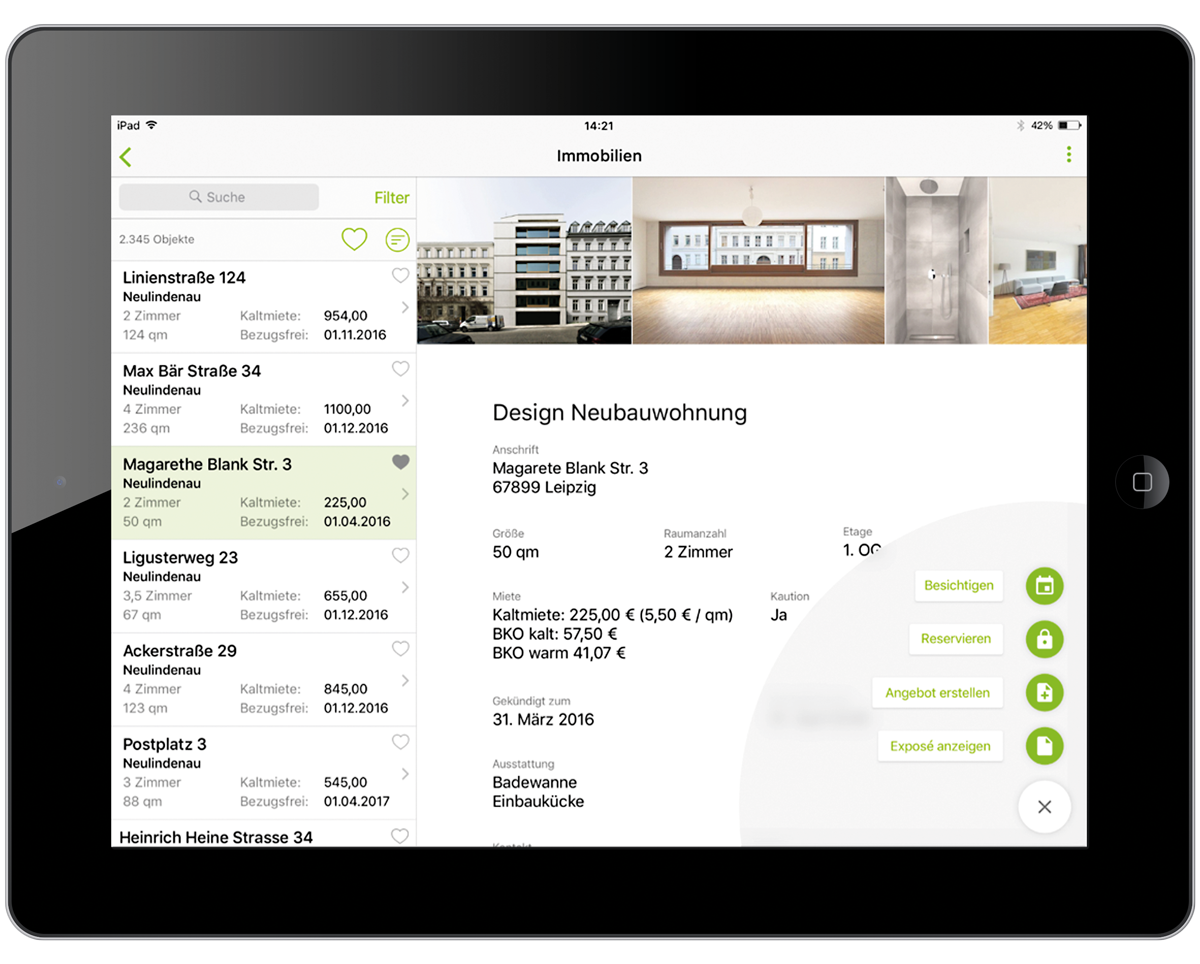
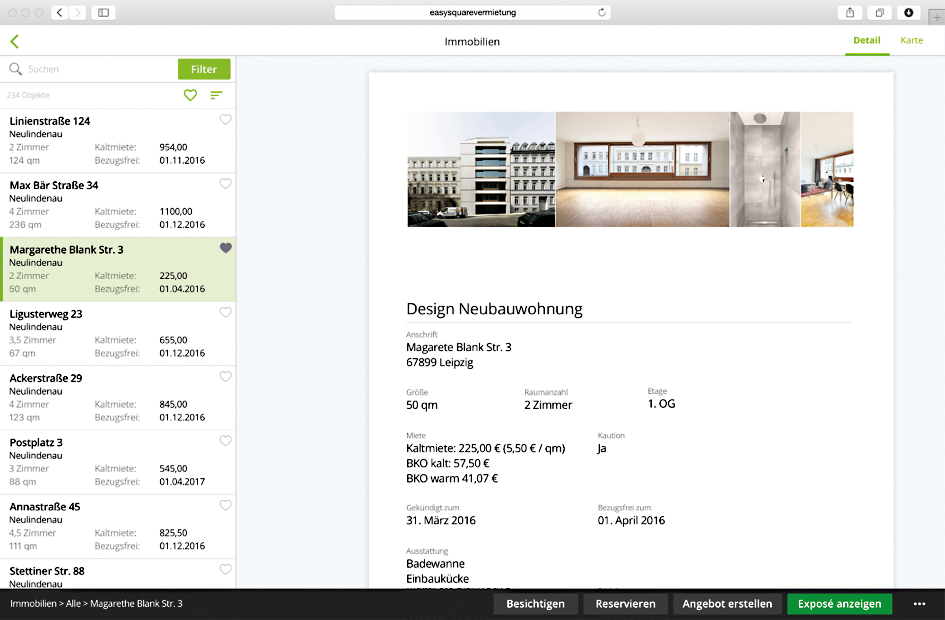
The potential tenants can be entered and maintained under “Potential tenants”. Here, too, various actions can be performed; for example, finding suitable properties for a search profile or making a reservation for the potential tenant (figure 4).
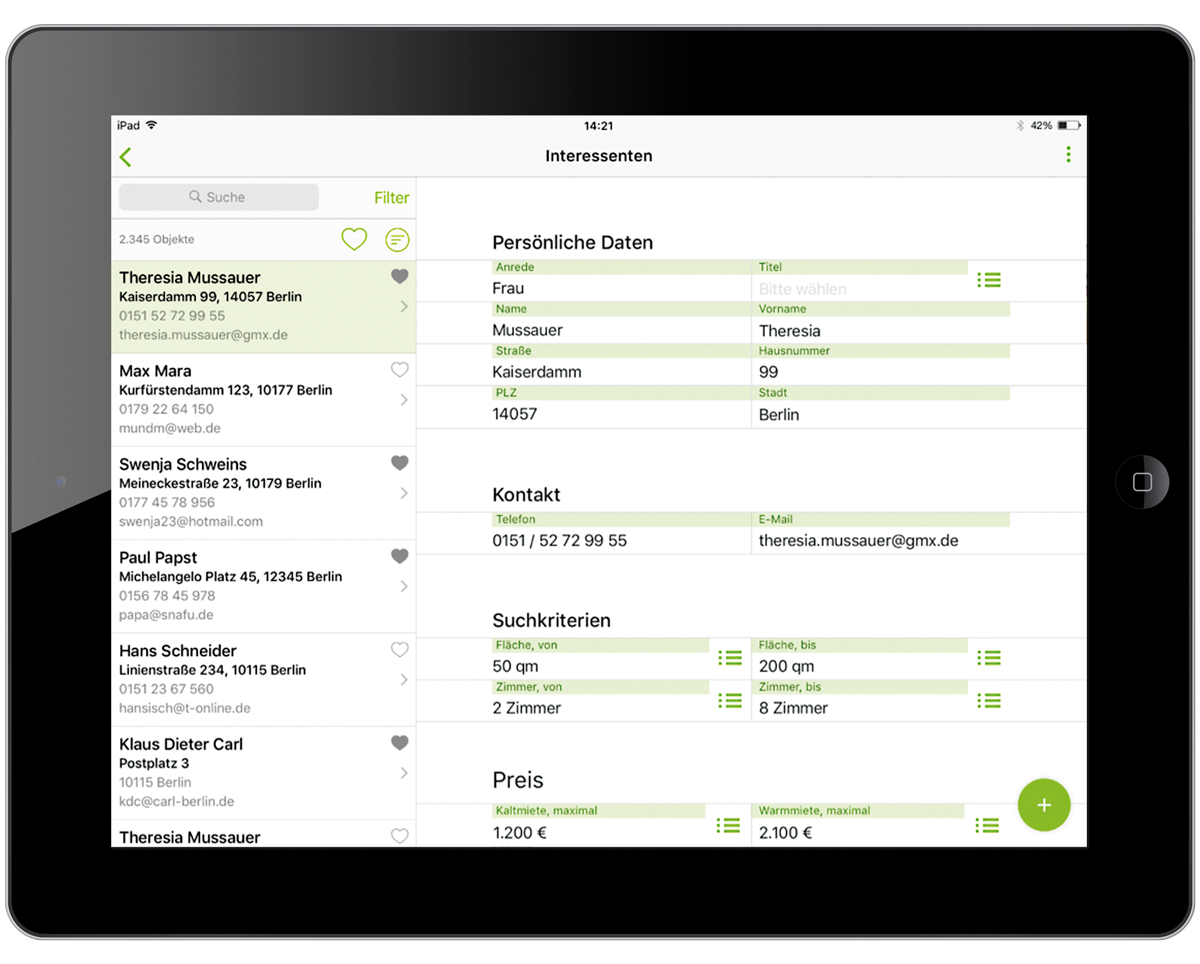
This ensures that offer and potential tenant management is ideal in every way. It is tailored to the company and is time-efficient and effective.
- http://www.zia-deutschland.de/marktdaten/wohnimmobilien/
Author:

Theresia Mussauer
Product Manager
PROMOS consult
Other articles by this author:
- Article "The easysquare customer app for private customers – co-branded and native"
- Article "Top-class tenant change – iModa project implemented by DOGEWO21"
- Article "Now also available natively for Android – the easysquare customer app for tenants and interested parties"
- Article "Renting with easysquare – a simple and modern application for the key process in the housing industry"


