“Hello, this is Mr Smith. I have a question...” – how SÜDEWO now responds to tenant queries even faster with the CRM cockpit

Today, customer relationships of such intensity are a rare phenomenon. The continuing trend towards online shopping and globalisation make it almost impossible to maintain personal customer relationships. In particular, large companies with many customers often find it difficult to accommodate the individual wishes and requirements of their customers. And yet, particularly in the face of constantly growing competition, it is absolutely essential to stand out from the competition with consistent customer care. A professional customer relationship management system supports customer advisors in establishing and maintaining relationships and winning back customers.
From a supplier to a service provider thanks to end-to-end customer relationship management
As one of the largest and oldest housing companies in Baden-Württemberg with approx. 20,000 apartments, SÜDEWO handles a large number of tenant enquiries every day. Reports of defects, queries, complaints, requests and many other enquiries are received every day by post, email or phone and the customer expects fast, expert processing of every case. To meet these requirements, SÜDEWO has been using easysquare Customer Relationship Management with the CRM cockpit since mid-2014. “Back in 2012, our executive board decided to modernise and simplify our hierarchies and processes of a comprehensive restructuring process, which resulted in a major SAP® IT project,” explains Holger Ille, project manager for SÜDEWO. Since then, many other projects have been realised together with PROMOS in addition to the CRM cockpit, for example the mobile apartment handover.
CRM cockpit – information in a nutshell
Today’s CRM cockpit supports customer advisors with direct customer contact, both in person and by phone. The goal was to be able to start all the required steps during contact purely from the fast entry screen of the CRM cockpit. Previously, customer advisors worked with the RE Navigator in such cases. Although it is possible to work this way, they had to jump to individual applications for each action that needed to be performed, such as changing the business partner data. This was not just inconvenient, but also interrupted communication with the customer.
Now,
if a customer contacts SÜDEWO by phone or visits the customer centre, service
employees can search for the tenant in the system from within the CRM cockpit.
Once the tenant in question has been found, the fast entry screen and an
overview of all the relevant information regarding the tenant opens. This
includes the tenant data, a list of all existing contracts (e.g., lease-out or
deposit agreement), the lease-out details and a history of all previous
contacts and maintenance notifications. Furthermore, the CRM cockpit provides
information regarding all business partners registered to the business unit,
such as the internal team responsible or the asset manager. If the tenant needs
the caretaker’s phone number, the customer advisor can simply retrieve this
from the quick info. An extract from the contract account sheet with the
contract balance and vendor balance is also displayed. This information from
the CRM cockpit not only increases the service employee’s ability to provide
information, but can also be changed or added to directly from the screen if
necessary.
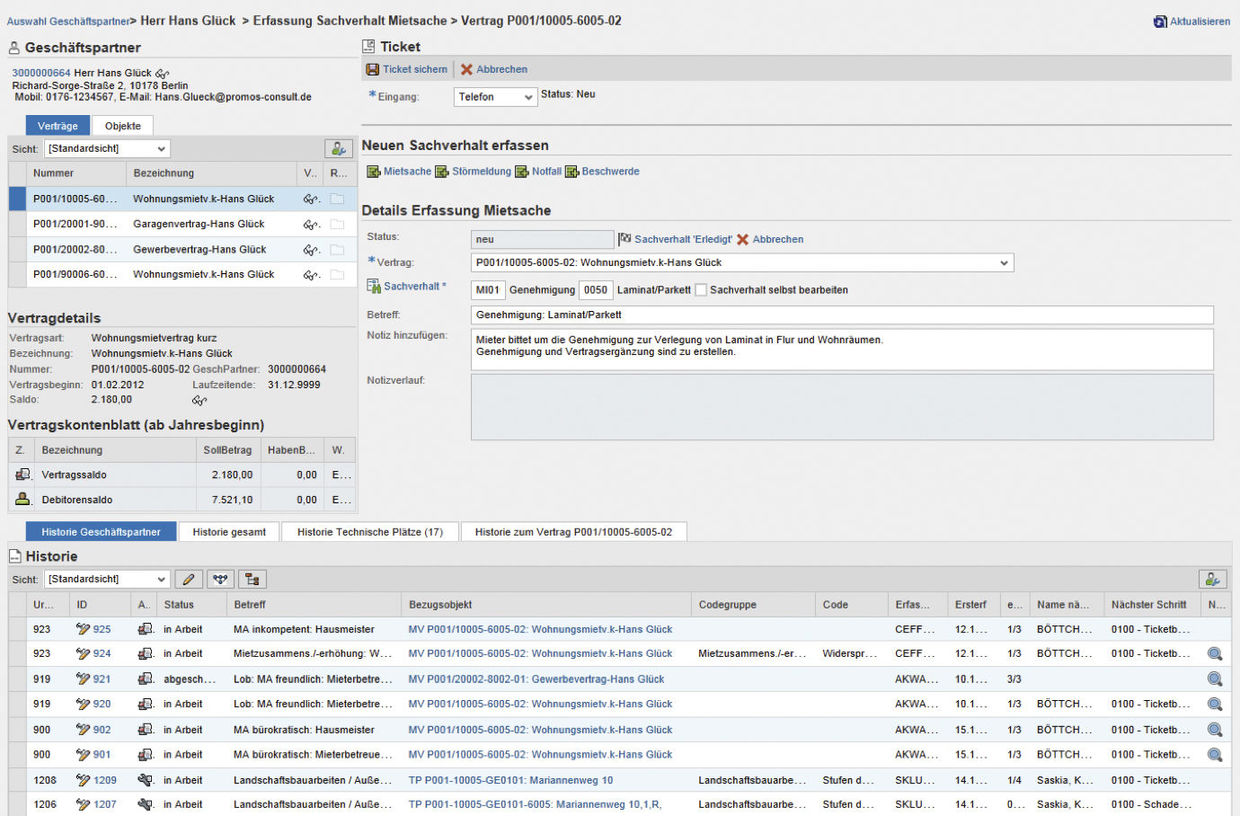
The customer advisors use the fast entry screen in the central area of
the cockpit to record the tenant’s requirement. First they select the method by
which the tenant made contact, and then the contract concerned. If the tenant
has a noise complaint about a neighbour, the customer advisor selects the
“General complaint” category from a catalogue and can then add a note (e.g.,
“Neighbour in the 3rd floor apartment on the left violated the
night-time quiet hours on 26 Oct. 2015 from 1.30 a.m.–3.30 a.m.
by playing loud music”). When the ticket is saved, a process is created. The
team responsible for processing is automatically selected by means of a stored
control system. In the CRM cockpit history, the customer advisor can see the
process that was just generated. “If the tenants phone again to find out the
processing status of their complaint, any employee at the call centre can
immediately see the progress of the individual process steps directly in the
CRM cockpit,” says Ille, explaining the benefits of this new transparency.
Successful CRM is more than the sum of its individual parts
The generated ticket appears automatically in the relevant processor’s work basket. With easysquare workflow, processors are now guided through the steps to be processed. If required, they can request contributions from other departments, generate correspondence directly from the process using OPCC, and, finally, mark the case as completed. If you now update the CRM cockpit, you can see here that the generated ticket is closed. “Even with just the CRM cockpit we were able to improve our processes considerably. But it is the interaction of all the implemented sub-components that enables us to tap the full potential of the solution,” Ille clarifies. In addition to the CRM system, over the past two years SÜDEWO has thus also implemented the digital record on which large parts of easysquare Customer Relationship Management are based. In the digital tenant record, all processes as well as all correspondence are saved in electronic form. In addition, with the aid of the easysquare workflow ticket system, processes can also be created from tenant communication that does not occur in person, such as from e-mails, letters or the tenants’ portal. This ensures top quality processing of all incoming tenant enquiries to provide holistic customer relationship management.
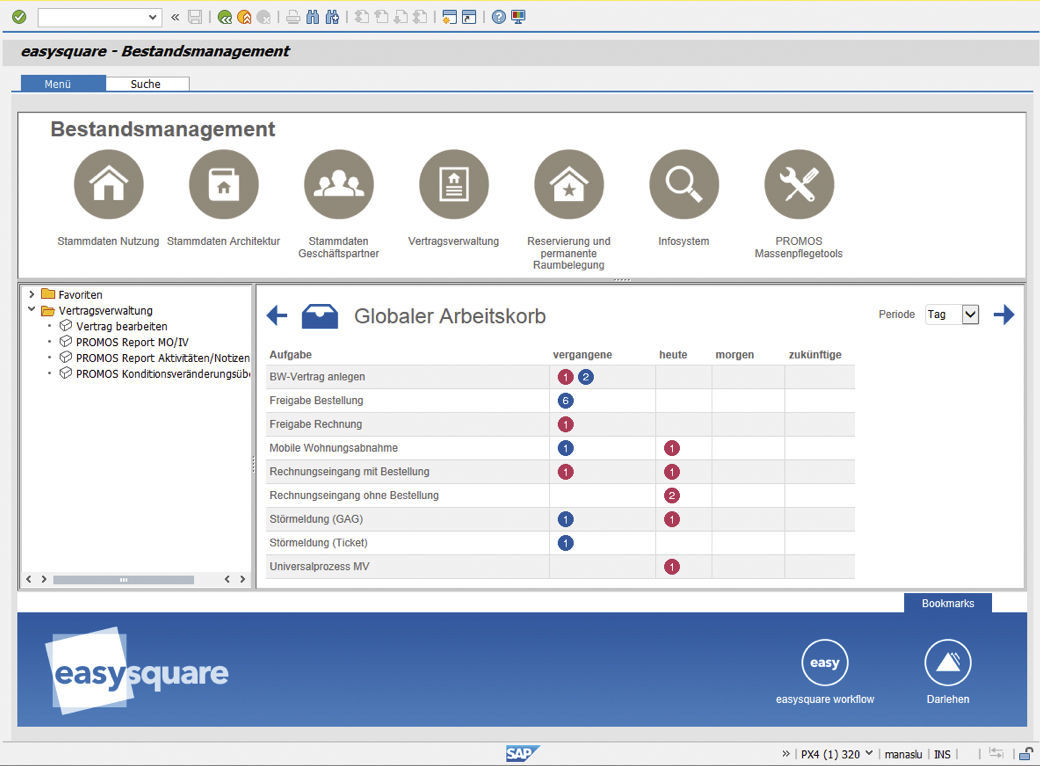
Summary
As well as
the functions described above, PROMOS has made a whole range of other
adjustments after completion of the project, and these are ongoing. Among other
things, we created the option to prioritise tickets, implemented an escalation
mechanism and divided the tickets into different categories (e.g., complaints,
rental object or disturbance report).
“The new CRM system not only significantly decreases our workload, but
will increase employee satisfaction in the long term through accelerated
processes and faster results,” says Holger Ille, summing up. The standout
feature of the solution is the CRM cockpit. This allows SÜDEWO’s employees to
see all the relevant data at a glance and add and adjust information
dynamically during the course of the conversation. The information that was
previously stored in the memory of the sales assistant at the local village
shop can now be found in the systematically structured SAP® system.
Author:

Martin Donath
Director Financials
PROMOS consult
Other articles by this author:
- Article "Perfect your processes. Tailor-made IT for invoice receipt"
- Article "Enough already! Post-it notes are not a solution. Modern customer management with the ticket system 2.0"
- Article “'Hello, this is Mr Smith. I have a question...' – how SÜDEWO now responds to tenant queries even faster with the CRM cockpit"


