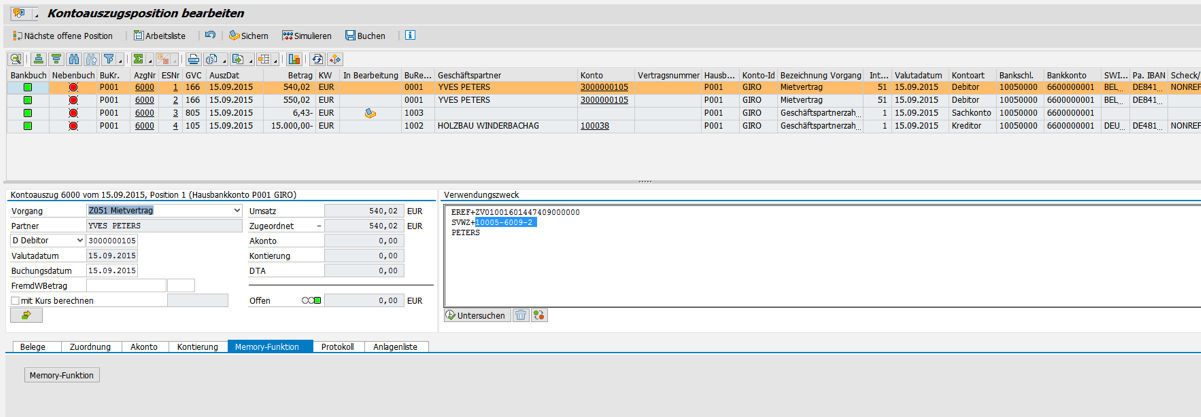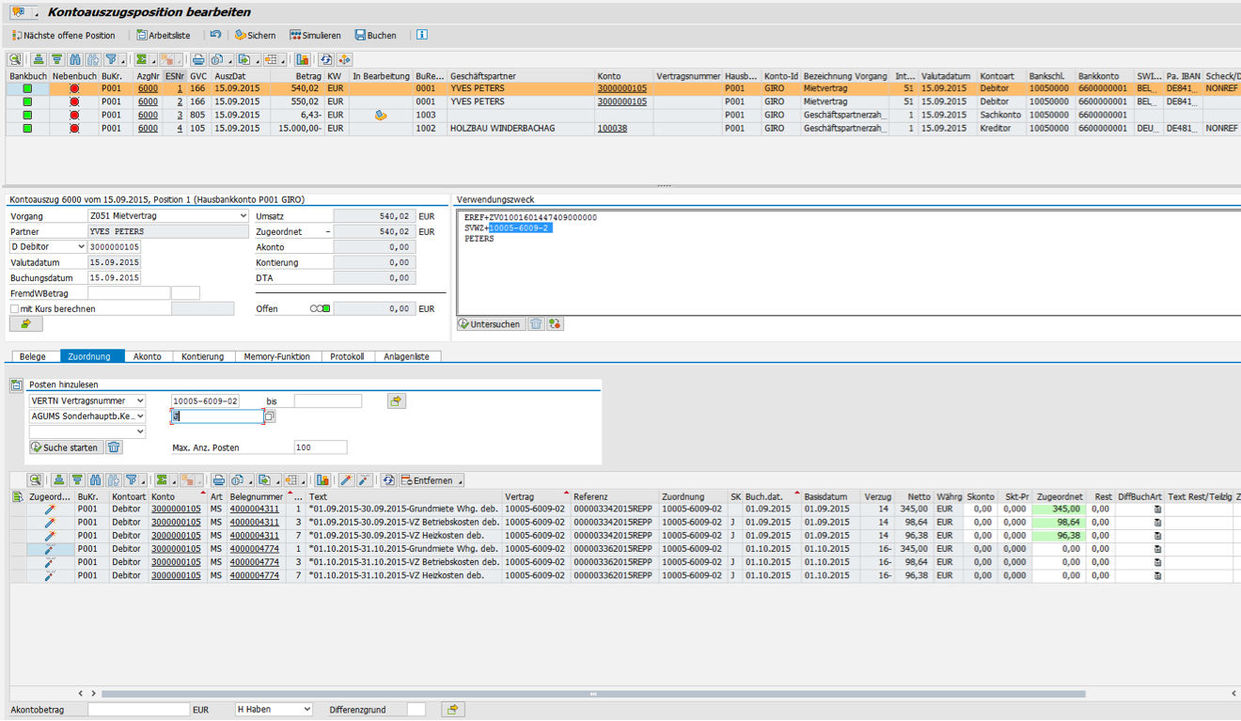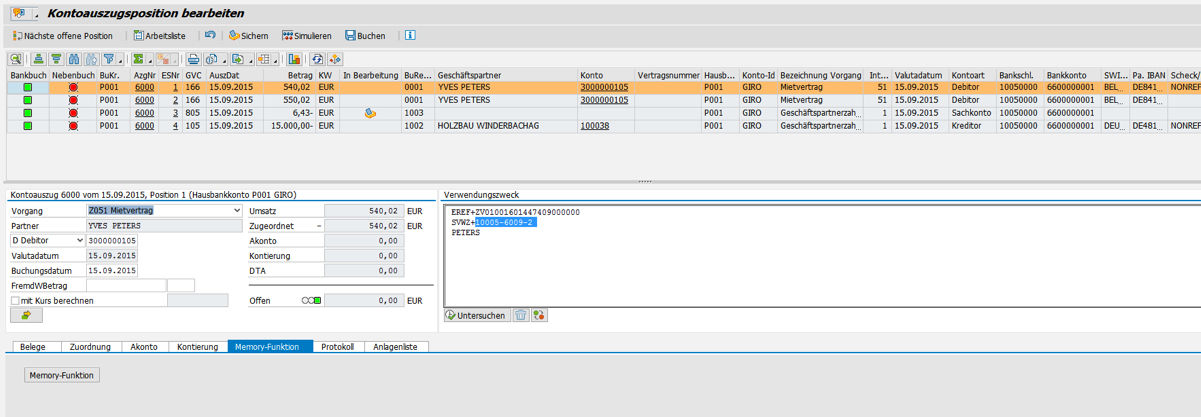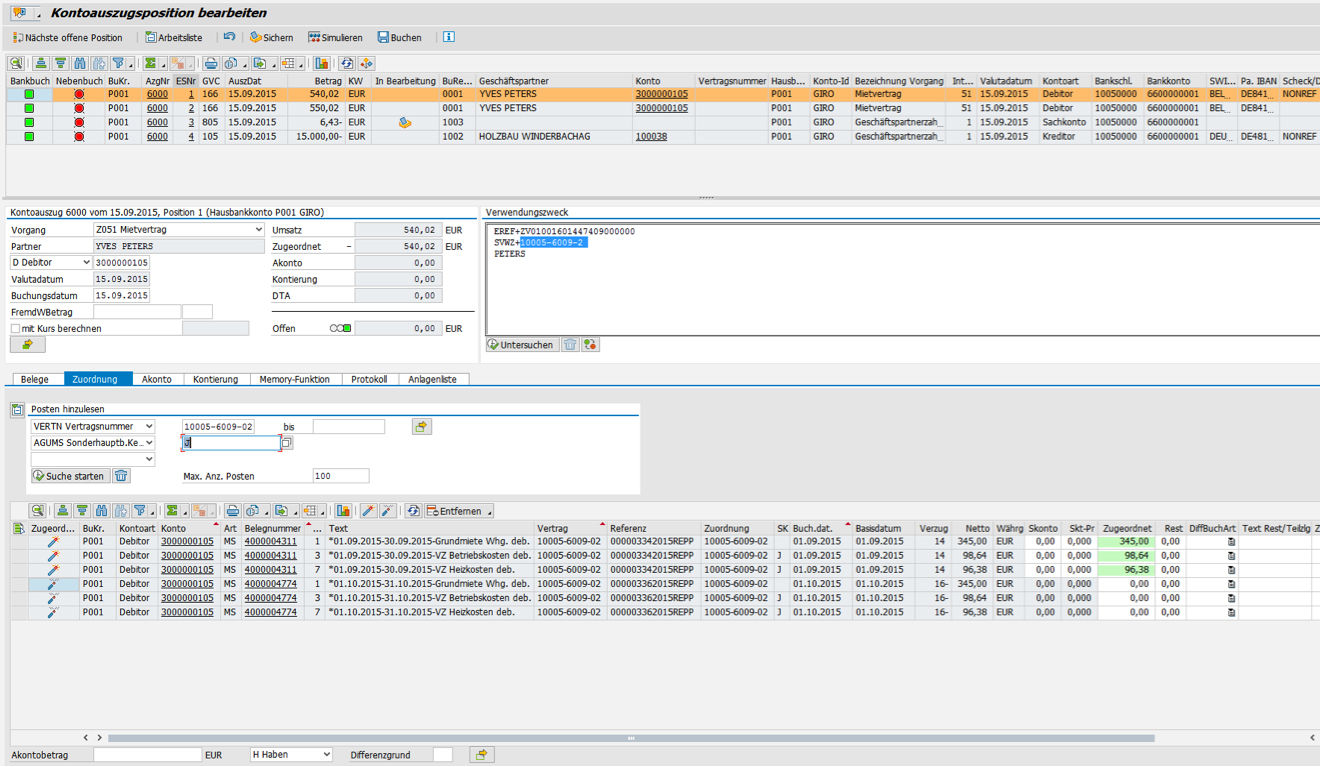Post-Processing of Electronic Bank Statements
Faster post-processing thanks to a clever single-screen transaction
To avoid manual post-processing of non-automated business transactions in the area of electronic bank statements, in the past many companies frequently chose to use add-ons to the SAP® standard post-processing environment that were either expensive or required a licence.
Since EHP6 and the activation of the business function FIN_BL_EB1, an extremely user-friendly single-screen transaction with substantial functional enhancements is now available. The user benefits from a significant acceleration of the work process thanks to a host of innovative enhancements. The electronic bank statement can also be optimised further using the PROMOS memory effect. The report allows you to automatically correct payment reasons that are regularly entered incorrectly once the user has correctly performed the assignment once. Setting up these decentral search patterns for contracts successively increases the level of automation.
The new method of post-processing electronic bank statements using a single-screen transaction results in crucial time savings for the company thanks to improved clarity and countless new functions. The user can view the open items as well as the imported information on a single screen. The user also has the option of selecting and post-processing specific items. This allows all the necessary steps to be performed successively in a single transaction. Although final posting is not yet possible, the current processing status can be stored temporarily.
The new single-screen transaction can also be personalised with individual pre-settings, which makes operation significantly more use friendly. All steps performed as part of post-processing are clearly documented. Notes and attachments can also be added.
Further information
- Simulation and automation: Before actually posting, the user can perform posting simulations to check the result. It is also possible to use templates of allocation to accounts and perform postings on account. An automatic search function allows open items to be allocated faster.
- Additional processing features: Additional items can be added by entering search parameters such as customer or document number. Advice notes, posting documents and data media can also be added.
Your benefit
Time savings: The new single-screen transaction for the electronic bank statement simplifies the post-processing process considerably, thus considerably accelerating the payment processing process.
Convenience: The option to personalise bank statement post-processing and the improved clarity result in increased convenience for the user.
Automation: Unqualified reasons for payment that have been allocated to the correct contract number once will be posted automatically in future thanks to the PROMOS memory effect. This saves both time and effort.
References
End user
- Bank accountants
- Accounts receivable accountants
Technical requirements
- SAP® 6.0 EHP 6 and activation of the business function FIN_BL_EB1
- PROMOS.GT is required for the integrated memory feature
Please contact us:
PROMOS consult Projektmanagement,
Organisation und Service GmbH
Rungestraße 19
10179 Berlin-Mitte
Germany